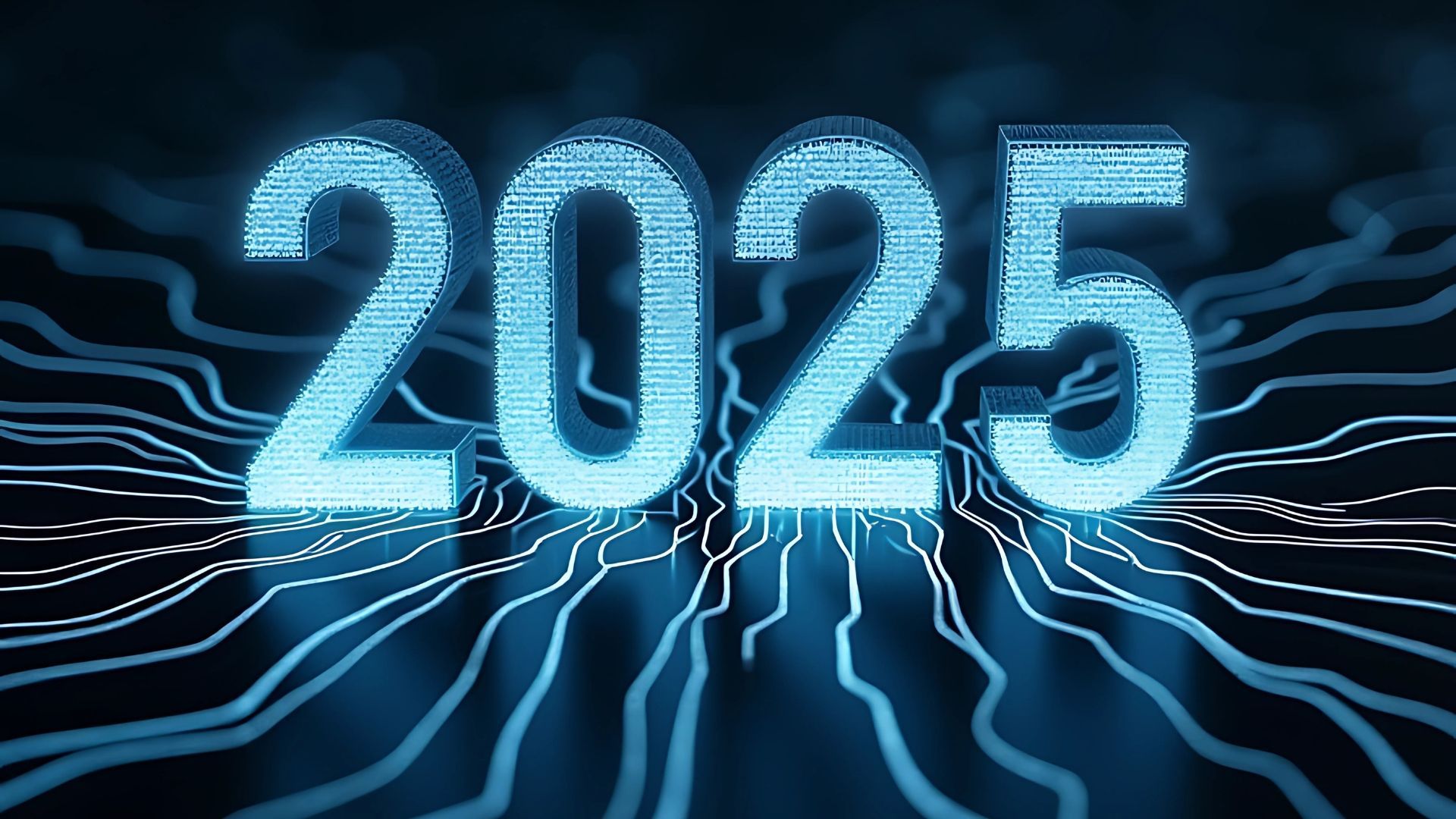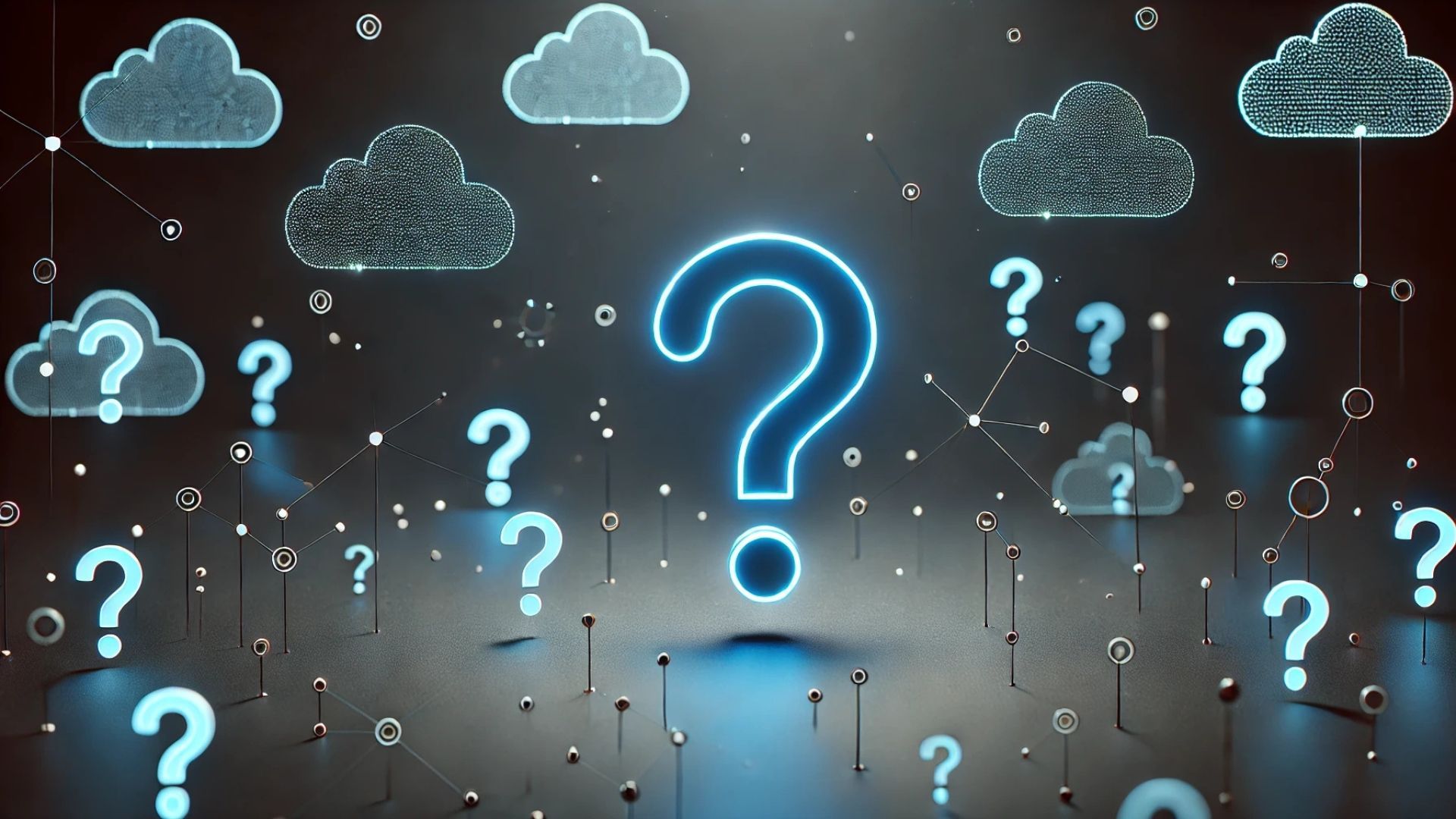Anything as a service (XaaS) explained
In recent years, there has been a mass migration of businesses to the cloud. Where once IT personnel would buy, unbox and install software for the company to use, today they're much more likely to subscribe to cloud platforms.

It's important to note straight away that "the cloud" doesn't only refer to data storage. There's a misconception that the cloud is some kind of gigantic, ethereal floppy disc floating on high – and that its sole purpose is to store a company's data.
In fact, the cloud encompasses any service that can be accessed offsite. It could be a streaming site like Netflix, an email provider like Gmail or an online graphic design tool like Canva. All of these services are accessible from anywhere in the world – your access isn't dependent on you being in the same building.
So just as the days of IT offices lined with literal boxes and discs of data are on their way out, so too are the days of internal servers and security software or hardware. More and more, these services are being provided "aaS": as a service.
What is XaaS?
XaaS stands for "anything as a service". It's a broad term that covers tools, apps, services – even games. And it has three defining features:
- Applications and services are delivered via the cloud.
- Customers subscribe to services on an ongoing basis.
- Applications and services are highly scalable.
Almost any internet service that fits these criteria falls under the bracket of XaaS. But there are three notable subsets of XaaS: software as a service (SaaS), platform as a service (PaaS) and infrastructure as a service (IaaS).
These services aren't only similar in name – they also overlap in significant ways. The best way to grasp the difference between them is by looking at what the provider manages and what the customer manages in each instance.
- In IaaS, the customer is provided with infrastructure only.
- In PaaS, they are provided with both infrastructure and an operating system.
- In SaaS, they are given a ready-made application running in the cloud.
In the table below, boxes in turquoise are managed by the provider and boxes in yellow are managed by the customer.
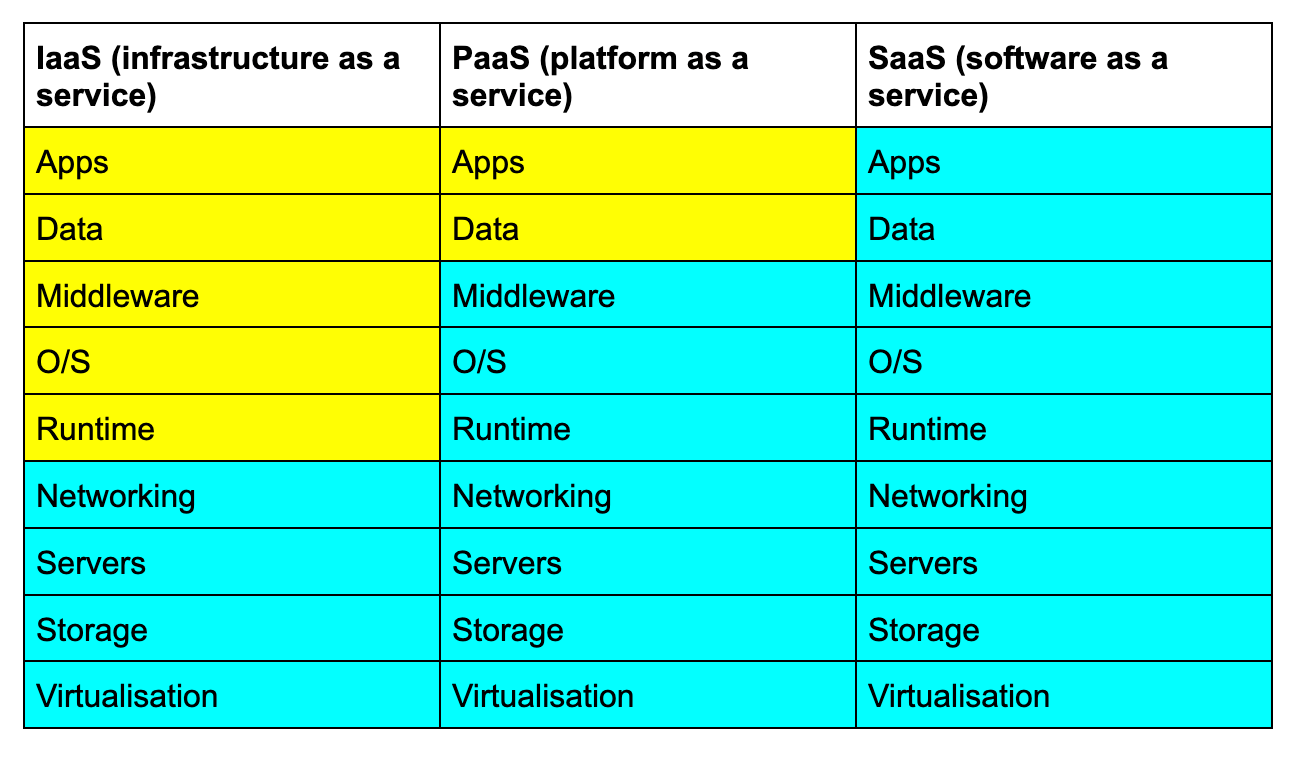
In other words, the defining characteristic of each service is the extent to which the provider manages it. And, handily, the role of the provider increases in alphabetical order – "I" being the service with the most client involvement, "S" being managed entirely by the provider.
Why IaaS?
Your average company needs to run a range of software, from accounting platforms to website hosting to databases. But just as keeping the lights on requires a complex infrastructure, so too does making sure that this array of software runs smoothly.
To keep things ticking over, you need reliable infrastructure. That means servers, networking, power equipment, cooling and – of course – your IT team.
So far, so manageable – but hopefully your business will grow. And as it grows, so too will the need for more servers, more equipment and more time and resources being spent on maintaining your infrastructure. This is essential, for example, for keeping your website accessible as it gets more and more hits.
Common IaaS providers like AWS, Microsoft Azure and Google give you access by subscription to their own infrastructure. This can have many advantages.
The advantages of IaaS
- Optimises costs. With IaaS, you don't have to configure and manage a physical data centre.
- Better scalability.
- No need to maintain and upgrade software and hardware.
- Better business continuity and disaster recovery.
- Increased security.
- Faster delivery of apps.
IaaS can be especially effective as a means of executing "lift-and-shift" migration. This is where your workloads are moved wholesale to the cloud without any changes being made to your architecture.
Why PaaS?
If you're an app or software developer, PaaS provides you with a production line in the form of infrastructure and an OS. Using or not using PaaS is the difference between renting a readymade workshop and building your own from the ground up.
The platform provides subscribers with all the environments they need to develop apps or software – and they also provide the advantages we saw that IaaS has.
Notable examples of PaaS include:
- AWS Elastic Beanstalk
- Google Cloud
- Microsoft Visual Studio Team Services (VSTS)
- Red Hat OpenShift
Examples of SaaS
Finally, we come to SaaS. This is the most wide-ranging of the three subsets of XaaS. It covers almost any cloud service that you access through your browser or phone app.
There are thousands of examples to choose from, so here are just a few:
- Ahrefs – an SEO platform
- Canva – a graphic design tool
- MailChimp – a mailing service
- Microsoft Office 365
- Zoom
What does the future hold for XaaS?
Since the pandemic, more and more businesses have been adopting the XaaS model – and it shows no signs of going away. Digital transformation is now the name of the game.
The question for enterprises isn't so much "why?" as "when and how?" Much like the shift in workloads to the cloud, the transition to an XaaS model is pretty much inevitable. The biggest challenge for companies is in knowing the right service for them.
We don't have a crystal ball and aren't able to read the tea (or IT) leaves. But in June 2022
Fortune Business Insights
forecasted that the XaaS market will roughly quadruple this decade – from 2022's $545.35 billion to £2,378.07 billion in 2029.
What we can expect is for XaaS to become the norm – and for more and more services to become cloud-delivered and subscription-only.
At Ascend Cloud Solutions, we specialise in
managed cloud migration
, providing you with a highly secure, cost-effective and scalable solution. With over 400 successful migrations and counting, you know you're in safe hands. Please don't hesitate to
get in touch
for more information.