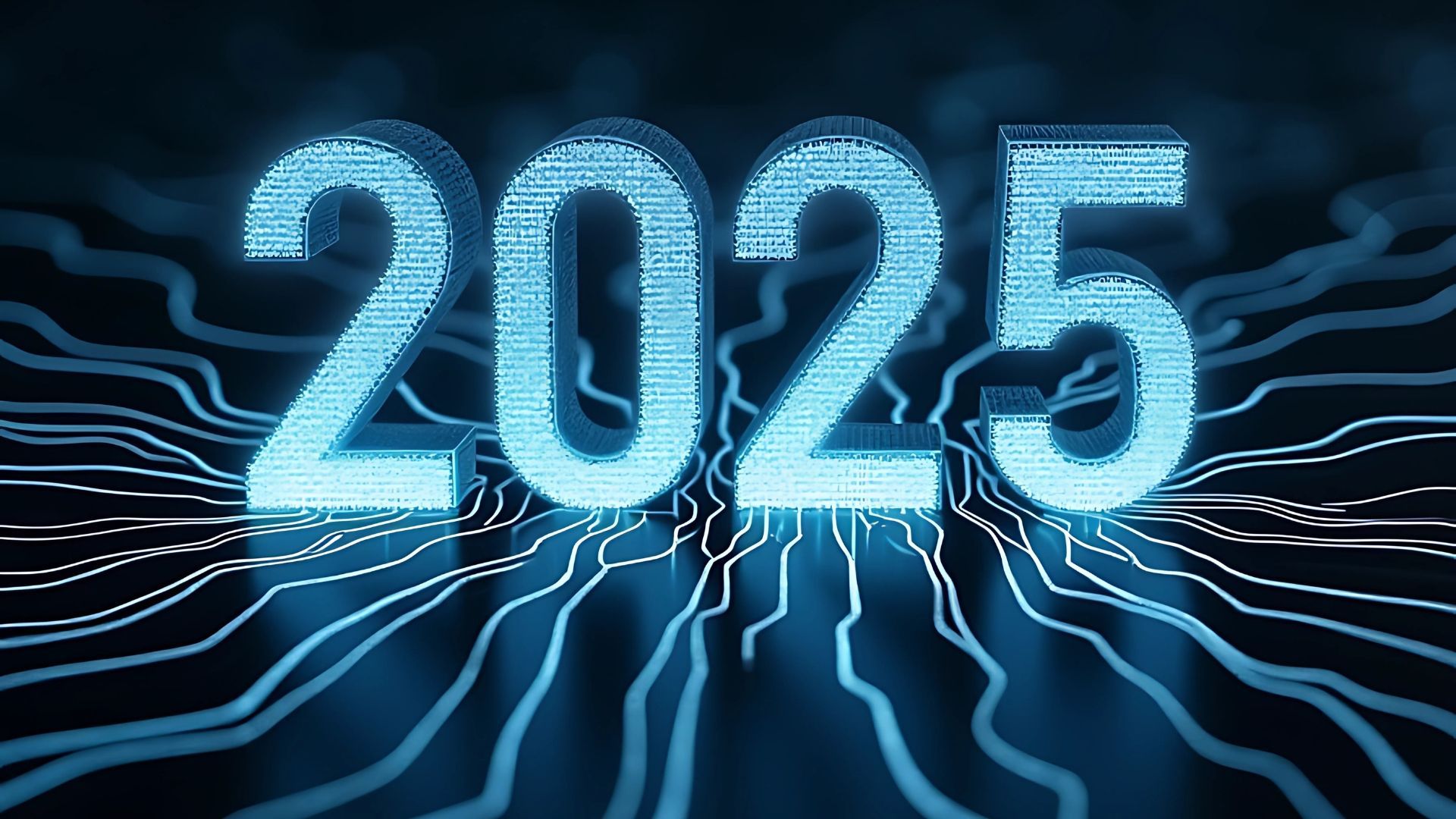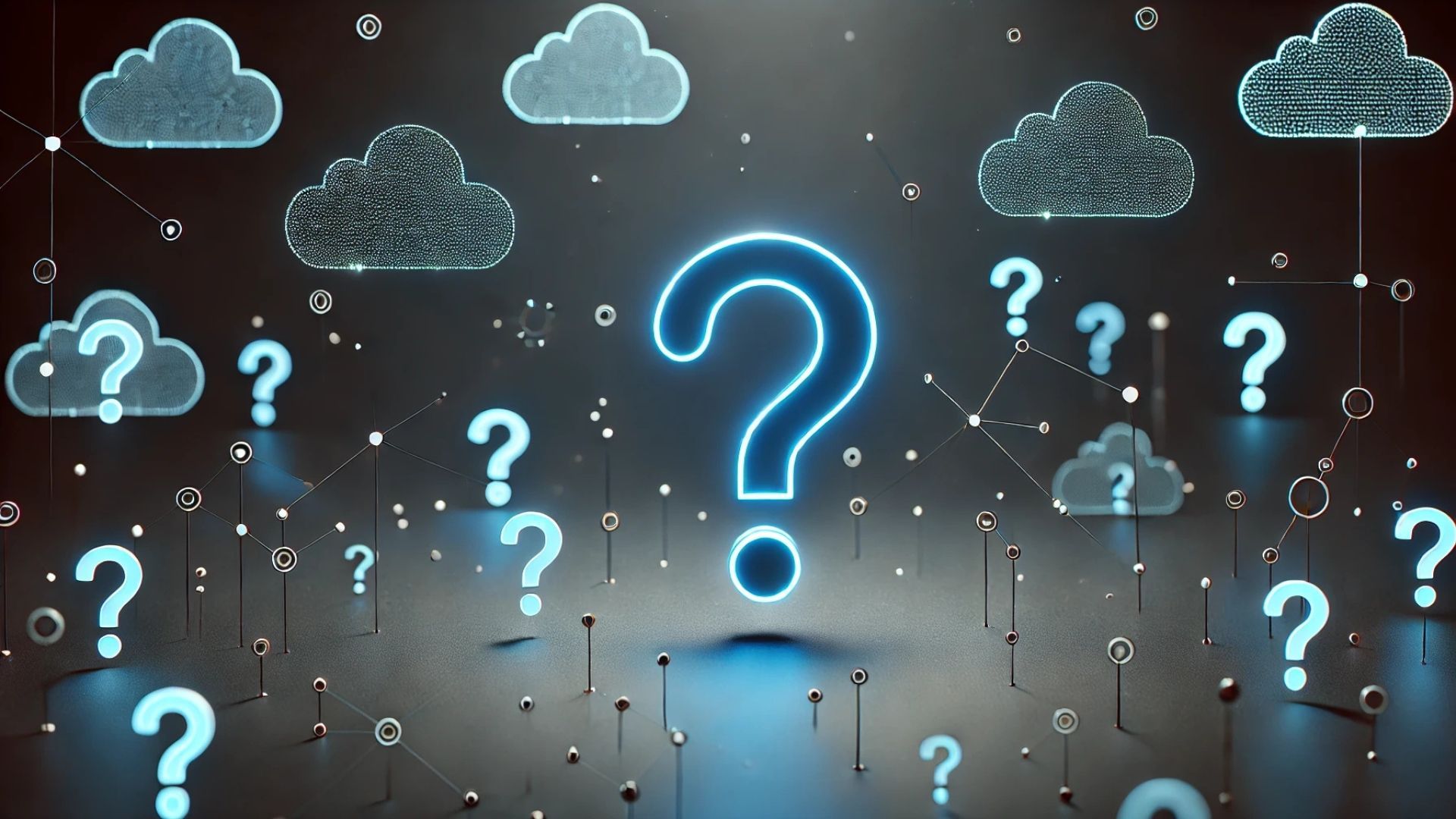Can cloud storage be corrupted? Tips for safeguarding cloud data
Data is a valuable asset – so it's important to do all you can to ensure it's not corrupted in cloud storage. Find out what steps you can take in our article.

Once upon a time, businesses had to ensure the safety of one thing: their premises. Whether you ran an office, a warehouse or a store, your priority was to make sure that your goods and documents were under lock and key.
Today, security is fought on two fronts: your premises and your cloud. You could argue that, nowadays, security is more important than ever. After all, a crim who wants to get into your filing cabinets either gets into the building or they don't. But with cloud technology, the possible points of entry are multitudinous – it's a sprawling network of devices, apps and storage.
It's no wonder, then, that businesses of all shapes and sizes prioritise safety when migrating to the cloud. We're still operating in the long shadow of high-profile security breaches of iCloud and Yahoo! The question "Can cloud storage be corrupted?" is as important as "Should I trust the bank with my money?" or "Will this shelf take the weight of my newest trophy?"
That's why we've put together this article: a quick guide to the ways that cloud storage can be corrupted – and some tips for safeguarding your data to keep it as secure as can be.
How is data storage like your diary?
Today, most of us use online calendars. Some of us would be lost without them. But what would happen if your online calendar went down?
It's not likely to happen – but no cloud service is too big to fail. Data loss occurs. If your online calendar goes down, do you have a backup?
The same is true of cloud storage. No drive is indestructible.
First, there's the possibility of hackers getting into your storage. Then there's the chance of basic human error in accidentally deleting single-copy files.
It's less likely that a major public cloud provider will oversee file corruption – but it's not impossible. This is because the cloud is physical as well as ethereal.
Cloud storage runs on data centres: physical facilities that are just as vulnerable to flood and fire as any other kind of building. Big-name cloud providers are rich in resources – but that doesn't mean their disks are incorruptible. As with many things in life, you have to plan for the worst-case scenario.
That's why you want more than one copy. If your primary fails, you can restore from backup. If your backup fails, you've got your backup backed up. This belt-and-braces-and-another-belt-for-luck approach to data storage means that you're not at the mercy of your cloud provider's disks and data centres.
The case of Megaupload
Today, Megaupload is just a bad memory. But at its peak, it was the 13th most visited website on the internet – a filesharing website with 150 million registered users.
But Megaupload came to a sticky end. Its founder and executives were found to violate copyright laws and the site was shut down.
The result? Millions of users lost access to their files. If they hadn't backed up, they were up Data-Loss Creek without a paddle.
The moral of the story isn't that Google, IBM, Dropbox and the rest are nefarious in the way that Megaupload was. It's simply to show that you can take a system for granted – and when it fails, there's no remedy.
That's why backups are so important. It's not for nothing that those household names replicate data across multiple data centres. Every business needs to take steps to safeguard its cloud data – so if that cloud storage corruption occurs, you're not dragged down by downtime.
How can you safeguard cloud data?
Security is a many-headed beast. There's no one step to take to ensure your data is secure. But if you follow these ten steps, you're going to make a difference.
- Use multi-factor authentication and strong passwords. Most cloud providers will offer these as standard.
- Stay abreast of developments in cloud technology. This could take the form of in-work webinars and knowledge-sharing sessions.
- Implement and review access permissions. No member of staff needs access to everything. Restrict who can access what for greater peace of mind.
- Have a policy in place for what to do in the event of a security incident. This could take the form of a policy document or, better still, an easy-to-read-and-remember flowchart.
- Review your security policy regularly.
- Go with a reputable cloud service provider. The big names are big for a reason – they have huge amounts of resources. Smaller services can be trusted, too, so long as they prioritise encryption, backup and industry compliance.
- Are you storing sensitive data in a compliant way? If the answer is "no" or "not sure", you need to take steps to fix it or find out.
- Watch out for suspicious activity. A reputable cloud provider will alert you to any potential threats but your own detective work is also important.
- Back up, back up and back up again. Have you identified data as mission-critical? Then make sure you have multiple copies. The alternative is downtime, which carries a financial cost as well as unleashing logistical hell.
- Ensure that your cloud provider encrypts your workloads when transferred and when in storage.
Conclusion
Data in cloud storage can be corrupted, whether through human error, cybercrime or a failure of the cloud storage provider. To mitigate against this eventuality, it's essential to take steps to safeguard your data. The alternative is a data breach that could damage your profits and even lead to a fine.
Take care of your data and you'll have a deeper understanding of your customers and clients. In turn, this can boost your profits. It's an asset worth guarding with care.
At Ascend Cloud Solutions, we've helped over 400 businesses
move to the cloud
. To find out more,
get in touch
today.
Cube Building,
Monaghan Road,
Cork, T12 H1XY
All Rights Reserved | Ascend Cloud Solutions
Digital marketing services provided by My Digital Hero