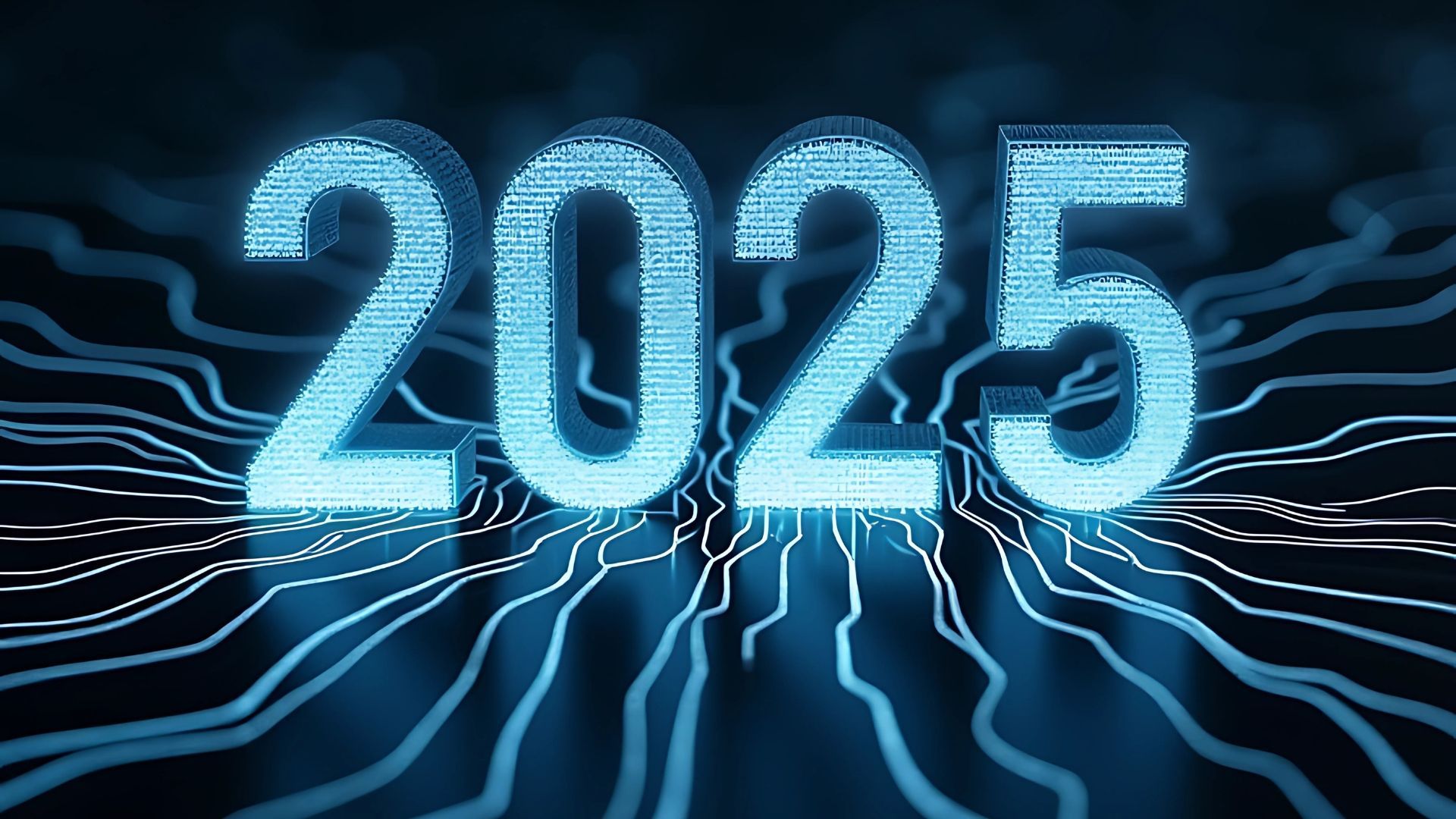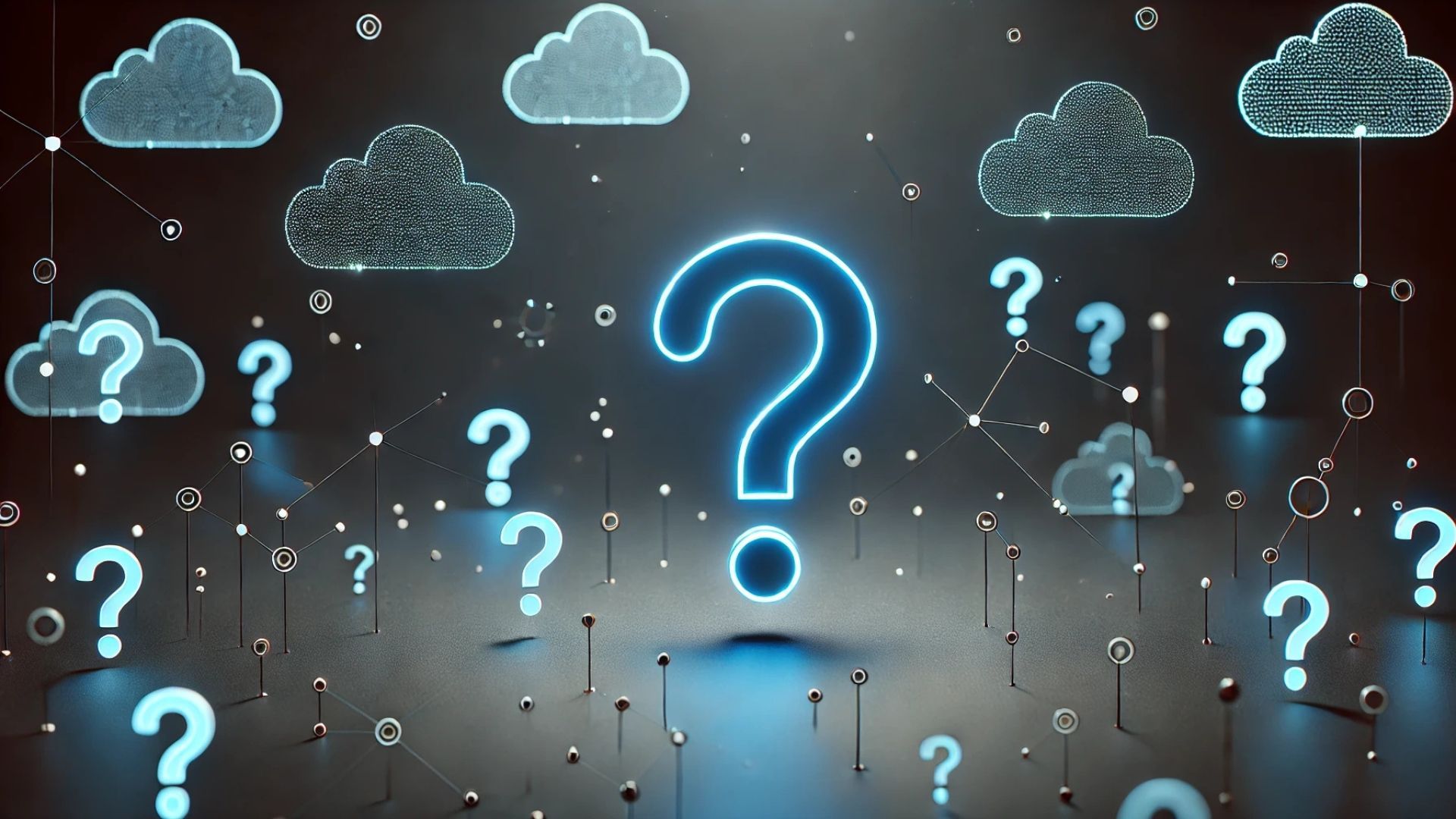Cloud basics: how virtualisation can help build a cloud strategy
How can virtualisation help a business build an effective cloud strategy? Find out the key benefits.

Virtualisation dates from the dawn of the Information Age. But like so many innovations from the second half of the 20th century, it remains as relevant today as it was back then.
No cloud computing strategy can ignore virtualisation. No matter your sector, you want higher capacity and lower costs. Virtualising your IT infrastructure is the first step in that direction.
Despite its ubiquity, not everyone is clued up about what virtualisation actually is. This is perhaps because the word "virtual" is now so all-encompassing.
Put simply, virtualisation is the process of creating a software-based version of a piece of IT infrastructure. Every aspect of IT infrastructure can be virtualised: from compute and storage to networking and servers, from applications and desktops to data centres.
This is all possible because of hypervisors. A hypervisor is a piece of software that sits on top of the physical server.
There are two types of hypervisors. They do the same job in different ways. Their primary function is to pool resources from physical servers and allocate them to virtual environments.
What are the main types of hypervisors?
Spare a thought for students getting ready for their cloud computing exams. The two types of hypervisors are called – wait for it – "Type 1" and "Type 2".
A Type 1 hypervisor is installed directly on top of the physical server. It replaces the operating system (OS). This type of hypervisor – also known as a "bare metal hypervisor" – is the most frequently used by businesses today.
Of the two types, Type 1 hypervisors are the most secure and offer the lowest latency. Frequently deployed examples include Microsoft Hyper-V, VMware ESXi and KVM (a piece of open-source software that turns the Linux OS into a hypervisor).
Type 2 hypervisors are much less common in business. They're most often used for end-user virtualisation. Unlike Type 1 hypervisors, they have a host OS layer sitting between the physical server and the hypervisor.
Examples of Type 2 hypervisors include Oracle VirtualBox and VMware Workstation. They have more latency than Type 1 hypervisors.
Whichever type is used, hypervisors can build virtual environments and run virtual machines (VMs).
What is a VM?
A virtual machine is a software-based computer. It runs like a physical computer with an operating system and applications.
Multiple VMs can be run on a hypervisor – and they run entirely independently of one another. The hypervisor allocates resources to these VMs from the underlying physical server.
VMs are often referred to as "guests". The physical machine is known as the "host".
The fact that VMs run independently is crucial. This allows IT to run different operating systems on different VMs. You could, for instance, run Windows on one VM, Linux on another and Unix on another still.
Their operational independence also makes them portable. A VM can be moved from one hypervisor to another with virtually no lag.
What are the benefits of virtualisation for a cloud strategy?
1. Lower costs
With virtualisation, consolidation is the name of the game. Multiple virtual environments can be run from a single piece of infrastructure.
This lowers electricity use, improves the ROI on your hardware and significantly cuts back on maintenance costs. This is good for your bottom line and for the planet.
2. Speed and agility
Do your devs need to spin up a test scenario? Virtualisation lets them do so quickly and easily.
Whatever the virtual environment is for, VMs can be spun up in far less time than it would take to install an OS on the physical server. Overall, it's a much more straightforward process than provisioning a whole new environment.
You can also quickly and easily move your VMs between your on-premises data centre and public cloud environments, harnessing the benefits of both.
3. Less downtime
In today's business world, high service levels can never be an afterthought. Virtualising your IT infrastructure means your VMs always have another hypervisor to go to if downtime strikes.
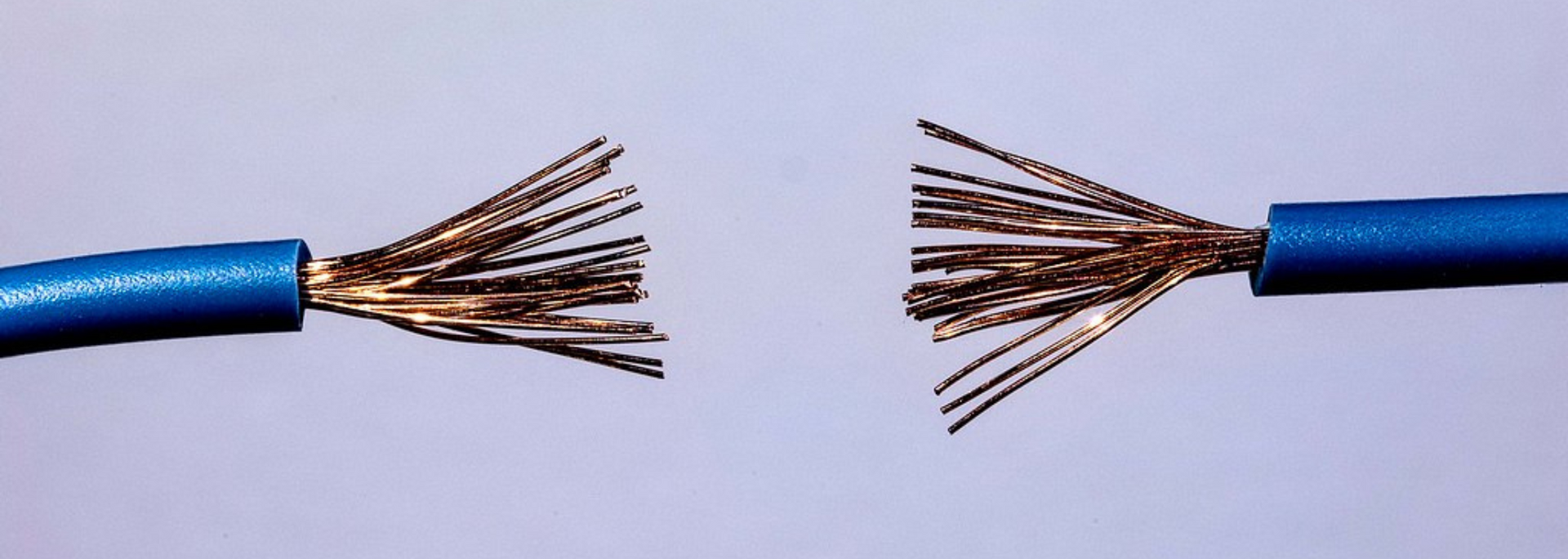
In other words, backups are built into the system. This means customers and staff alike can rely on your IT systems around the clock.
4. Sustainability
Sustainability is now a watchword for many enterprises. The question is being asked the world over: how can we act in a way that's environmentally sustainable without sacrificing profits or operational efficiency?
Virtualisation is part of the answer. By employing fewer physical servers, your energy consumption plummets and, with it, your environmental impact.
5. Security
We're not just living in the Age of Sustainability – we're also living in the Age of Compliance.
Data breaches aren't just bad for your day-to-day operations. They can also result in hefty fines.
Virtualisation can bake security into your cloud strategy in several ways. You can easily scan VMs for malicious software. You can "time-travel" to a snapshot of a VM before it became infected. Or you can speedily delete and recreate it.
Who invented the first VM?
In 1972, IBM rolled out the first ever VM – the VM/370. Its job was to support virtual memory on IBM's System/370 mainframe.
This built on IBM's groundbreaking work creating computer hardware that could support multiple users at the same time.
How is server virtualisation different from containerisation?
Spend long enough in the cloud space, and you're bound to hear about containers and containerisation.
Containers bundle up application code so the applications can run on any physical or virtual environment without any changes being made. They're kind of like an operational skeleton key, bringing the Holy Grail of interoperability closer than ever to IT.
It's not the same, however, as server virtualisation. Server virtualisation builds a road between two places. Containerisation, by contrast, parachutes in applications to either of those destinations.
Ascend Cloud Solutions is a team of ex-VMware employees based in Cork, Ireland. We know
cloud VM solutions like the backs of our hands – and we're happy to share our knowledge with you. Follow our
blog to read more posts in our
"cloud basics" series.