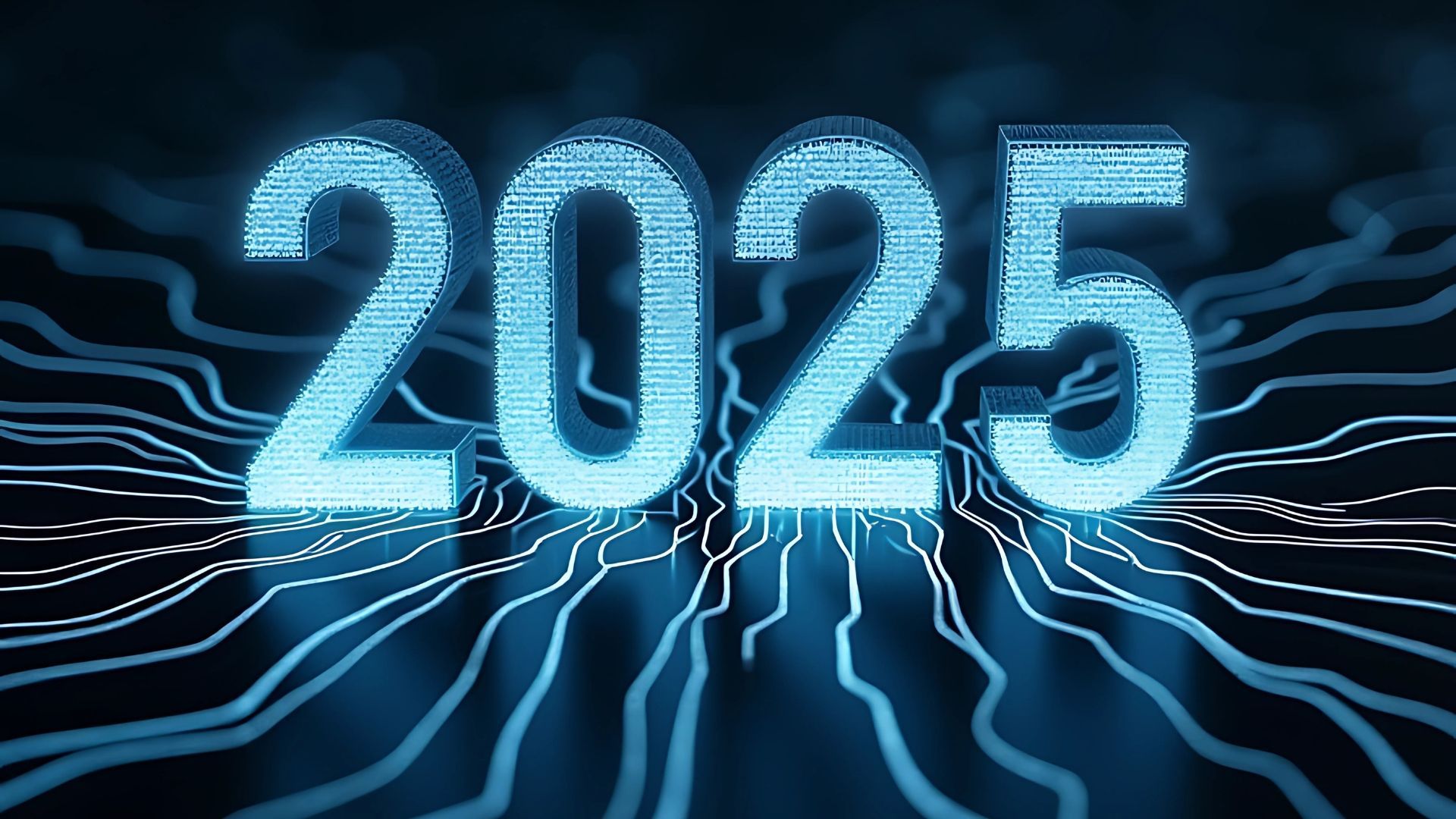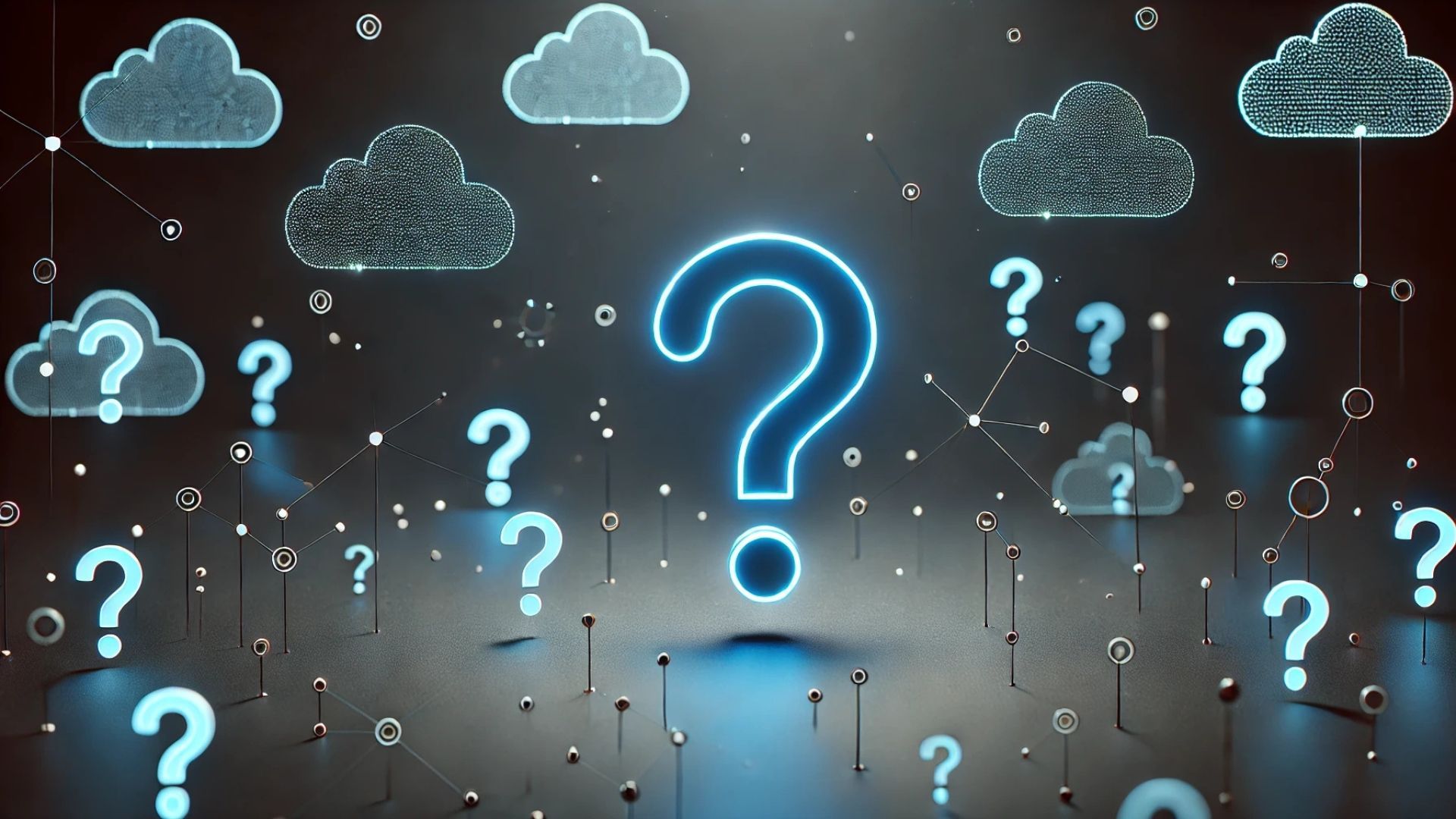Empowering hybrid workers with VMware Horizon
What's VMware Horizon – and how can it help you provision virtual desktops for your hybrid workers? Learn more about this solution in our 5-minute read.

What will future historians have to say about the early 2020s? The COVID-19 pandemic will, of course, loom large – but so too will the rise of hybrid working.
Yes, hybrid working is one of the most dramatic social shifts to have taken place in many a long year. Like it or lump it, we live in the age of the deskless worker and the mobile workforce. The age of the employee splitting her time between HQ and home office and answering work emails on the train.
We say "Like it or lump it", but there are plenty of benefits to enjoy – from improved staff well-being to a wider pool of talent for recruiters; from lower overheads to a lower carbon footprint.
All this has been made possible by advances in cloud technology – and these advances have arrived at a blink-and-you'll-miss-it speed.
But every cloud (sorry) has a silver lining – and many IT managers face a challenge.
It's now IT's job to ensure that all members of staff – including temporary and contract workers – have access to corporate data, apps and online resources on any device in any location.
Whether an employee is using a tablet, laptop, phone or XR headset; whether they're in New York City or the Arctic Circle, IT has to keep them connected.
But what about desktop environments? How can you make sure your teams have the access they need while on the move?
The answer is virtual desktops: virtual environments delivered from a single server to members of staff.

"Great!" you say. "Where do I sign?" But there's a problem.
The problem is that it's going to cost you an arm, a leg and a couple of essential organs. You probably don't want to take the money they've saved through having a hybrid workforce and blow it all on new, expensive hardware.
That's where DaaS or desktop-as-a-service comes in. It's a way of providing a virtual desktop infrastructure to your mobile workforce without breaking the bank.
VMware Horizon is a prime example of this kind of centralised desktop management.
How does VMware Horizon work?
VMware Horizon enables IT to manage virtual desktop environments from a single console. You don't have to sink any time or money into building infrastructure – it's all provided for you by VMware.
Horizon provides your team with a high-quality desktop experience whether they're consuming desktops from an on-premise server or from the cloud. And it gives them the ability to seamlessly move between the two.
These desktops are "stateless". This is a way of configuring desktops that's distinct from their "stateful" counterparts.
Put simply, stateful desktops save information between sessions. Stateless desktops get destroyed at the end of each session – but a clone can be "spun up" for the next session.
Horizon is creator, protector and destroyer. This has several advantages for IT.
First, stateless VDIs are cheaper and easier to maintain than stateful ones. And they're also highly secure – essentially, if a desktop environment has been destroyed at the end of a session, it can't be hacked.
When we talk about spinning up or destroying a desktop environment, we're talking about a matter of seconds. It's lightning-fast – something that many IT technicians would welcome.
In the old but not-so-distant days, IT would go from desk to desk or cubicle to cubicle, helping staff to configure their software and desktops. Now, they can manage everything from a single dashboard.
Horizon's Dynamic Environment Manager allows admins to personalise user and application settings and configure their desktop environment based on location, device and user group. Its App Volumes function attaches applications to the virtual desktop on login.
It's fast, efficient and painless – but with no sacrifice to the end user experience. Their customisations and user-installed apps are born anew with every session.
The result? Your mobile workforce can securely access corporate data and applications – all they need is login details and access permission. They're then free to work as usual from any device anywhere in the world.
Why is VMware Horizon better than physical hardware?
Physical hardware has one big drawback – it's vulnerable. You can bash into a server and do it some serious damage. You can leave a dongle on the Megabus. You can watch a laptop die on you without so much as a by-your-leave.

When this happens, a big black hole opens up in your diary. You need to restore from backup – and you can't be sure that the most recent versions of your work have been saved.
With VMware Horizon, recovery is expedited. You're back up and running in no time – ready to continue flexible working practices. Need to leave the office early and polish a document off on the train? With virtual desktop environments, it's as easy as pie.
Is VMware Horizon for you?
If you have a mobile workforce and want to provide them with high-quality virtual desktops, VMware Horizon could be the solution for you.
The more complex our networks become – and the more dispersed our workforces – the more important it is to have IT solutions that are centralised and easy to manage.
This is what Horizon is built for. It simplifies IT management, making it easier than ever to administer a large number of desktop environments. It provides a high-performing workspace to anyone with a username, password and access permission.
It also saves you money. You get to leverage high-end virtual desktop infrastructure without building it yourself. It's the difference between having a gas supplier and building your own pipeline.
So if you're looking for a solution that's easy to manage and easy on the budget, check out VMware Horizon – it could be just what your enterprise needs.
At Ascend Cloud Solutions, we specialise in VMware consultancy and
managed cloud migration services
. With more than 400 successful migrations and counting, you can rely on us for a tailored service that will get you to the cloud in no time.
Interested? Please don't hesitate to
get in touch
for a no-obligation consultation.