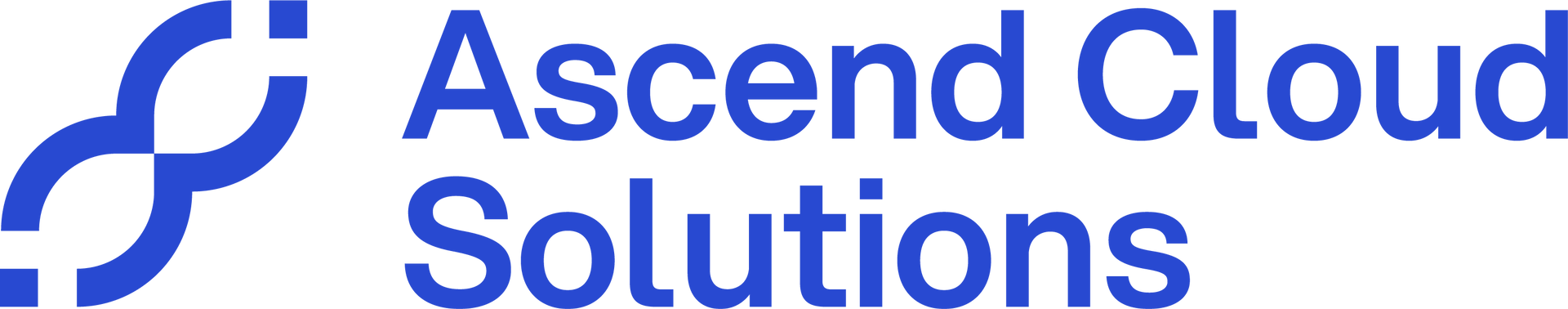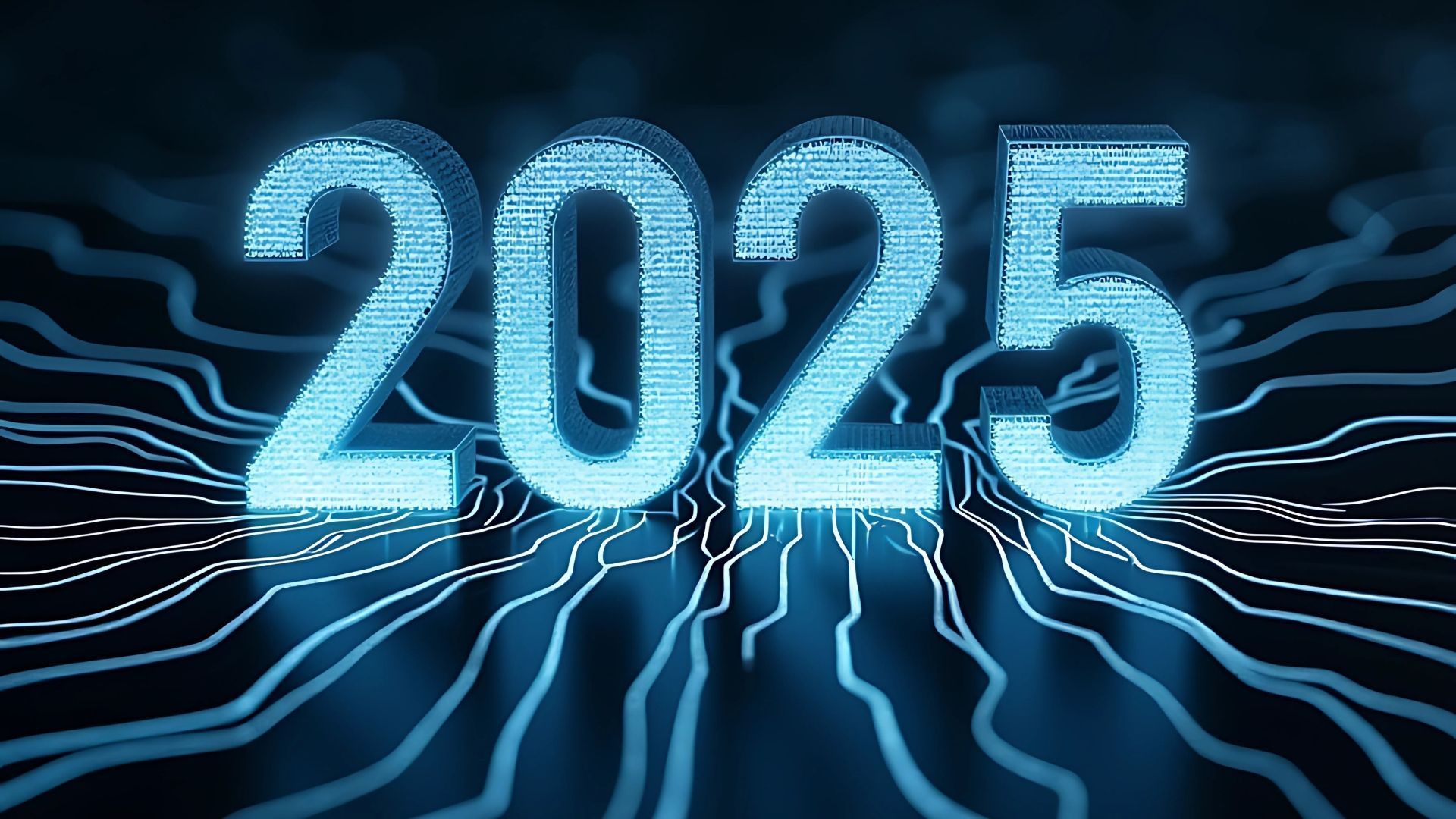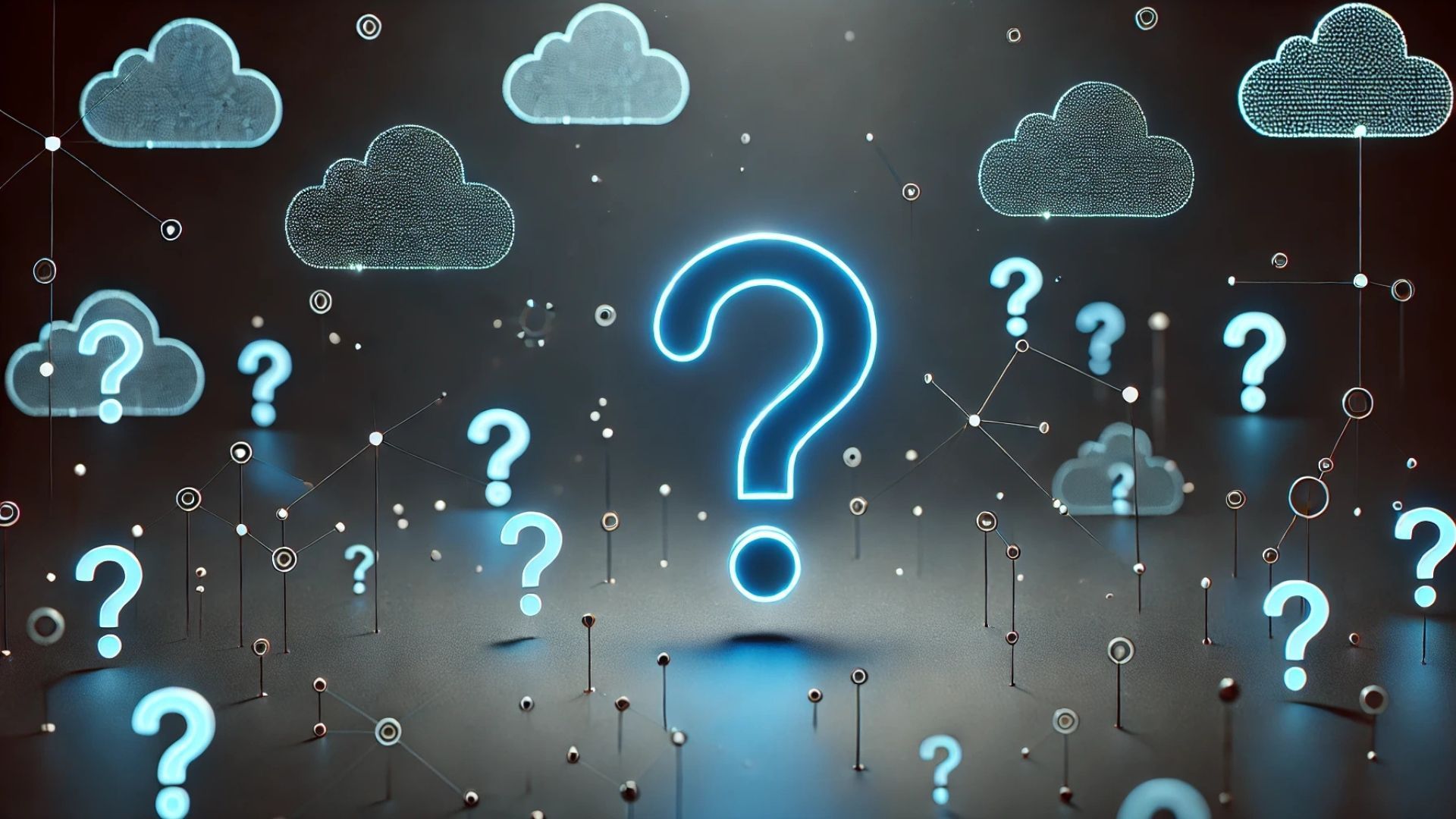Hyperscale computing: a beginner's guide
Cloud computing comes with its fair share of jargon. In this post, we decode one of the key cloud concepts: hyperscale computing. Strap in for the facts.
If you've dipped your toes into the cloud, you may well have heard the term "hyperscale". But what exactly does it mean?
Your knee-jerk interpretation might be that "hyperscale" just means "really big". Like how a hypermarket is just a beefed-up supermarket – or how an overabundance of sugary snacks can transform a child from active to hyperactive.
But that's not quite right. In hyperscale computing, "scale" doesn't only refer to size, but to the ability of a computing environment to scale out.
So – yes – you can start small. Perhaps you only need a few servers, to begin with. But as your business grows, so your compute and storage needs increase.
If you were running a data centre in-house, scaling out would mean purchasing, setting up and maintaining new server hardware. This would cost a lot of money and a lot of time.
But in a hyperscale cloud environment, the infrastructure already exists to accommodate this increasing demand. New compute, networking, memory or storage resources can be allocated quickly and seamlessly.
Only hyperscale computing can offer this speedy, snag-free scalability. If it can't scale at the drop of a hat, it's not hyperscale.
What is a hyperscaler?
If you're Microsoft or Google or Facebook, you probably have your own hyperscale computing environment – a vast private network of interconnected nodes that respond instantly to fluctuating data demands.
But hyperscale computing isn't just the domain of tech giants. The rest of us can access hyperscale resources through specialist providers called "hyperscalers".
You're probably familiar with a few hyperscalers already. Big-name cloud providers like Amazon Web Services (AWS), Microsoft Azure and Google Cloud Platform (GCP) fall into the hyperscaler category.
When you engage one of these cloud providers, you're effectively renting a small portion of their colossal computing infrastructure. And if you need more storage or a bigger slice of CPU, they can automatically allocate extra resources as required.
Scaling up versus scaling out
A key feature of hyperscale computing is its ability to add more devices to an environment as required. These devices – or instances – share the burden of your workloads between them. This approach is known as horizontal scaling, or "scaling out".
In contrast, vertical scaling – or "scaling up" – involves adding more compute power to existing devices. You're not bringing any more instances on board. Rather, you're giving your existing instances a little extra rocket fuel.
Imagine you run a small delivery company with one van. You're enjoying a healthy influx of new customers. That's great. But to satisfy these new customers, you need to squeeze more deliveries into the same timeframe.
In this context, scaling up would involve switching your van for a new model. Perhaps one with more cargo space and a beefier engine.
Scaling out, on the other hand, would mean adding another van to your fleet. You keep the old van operating but share the workload with van number two.
In this scenario, scaling out would be the better option – and the same is often true in hyperscale computing. Here's why:
- There's no downtime: scaling up means taking a device offline while the upgrade is installed. If you scale out, however, your existing computing resources can stay up and running throughout.
- You can take things further: when you scale up, you'll eventually hit a technological ceiling. There's only so much power you can wring from one device. But by scaling out and sharing workloads between multiple instances, you can continue to grow your infrastructure almost endlessly.
- There's built-in redundancy: let's go back to that van analogy. What if your brand-spanking new van gets caught in traffic, or – worse – suffers an engine malfunction? Having an array of devices working in parallel means that others can pick up the slack if one fails.
That's not to say hyperscalers only use the scaling-out approach, though. Any large hyperscaler worth its salt will use custom hardware that allows components to be scaled up almost instantly.
With this approach, scaling up is less "hardware refresh" and more "technological pick 'n' mix".
What does a hyperscale data centre look like?
We've established that the "scale" in "hyperscale" refers primarily to scalability, not size. But to offer hyperscale computing functionality, you do need a very big data centre.
On the smallest end of the scale, a hyperscale data centre might house 5,000 servers and take up 10,000 square feet. Most are quite a bit larger than this, though. The world's largest hyperscale data centre – the Inner Mongolian Information Hub – stretches to a staggering 10.7 million square feet.
To put that into perspective, an SME with around 100 users might need just five servers if it runs its own on-premise data centre.
Of course, these supermassive data centres require an awful lot of power to run. But thanks to some clever custom engineering, they're typically much more efficient than their traditional on-premise counterparts.
Google, for instance,
reports an average PUE (power usage effectiveness) of 1.10 across its data centres. By way of contrast, most on-premise data centres can muster a PUE of around 1.70.
A PUE of 1.00 would mean "perfect efficiency" – in other words, all the energy going into a data centre is being used to power IT equipment, with none lost to cooling, lighting or other secondary uses.
These efficiency gains aren't just about reducing overall power consumption, though. For service users, they translate into improved reliability, better performance and reduced costs.
For example, hyperscale data centres use load balancing to distribute and relocate workloads across servers, helping to avoid overheating and improve performance.
Of course, this is all invisible to you, the user. As far as you're concerned, you can access infinitely scalable computing resources without lifting a finger.
Here at Ascend Cloud Solutions, we can help you migrate to any VMware-based cloud – including the most popular hyperscalers like AWS and Microsoft Azure. Interested in our
managed cloud migration solutions ? Please don't hesitate to
get in touch to speak to one of our experts.