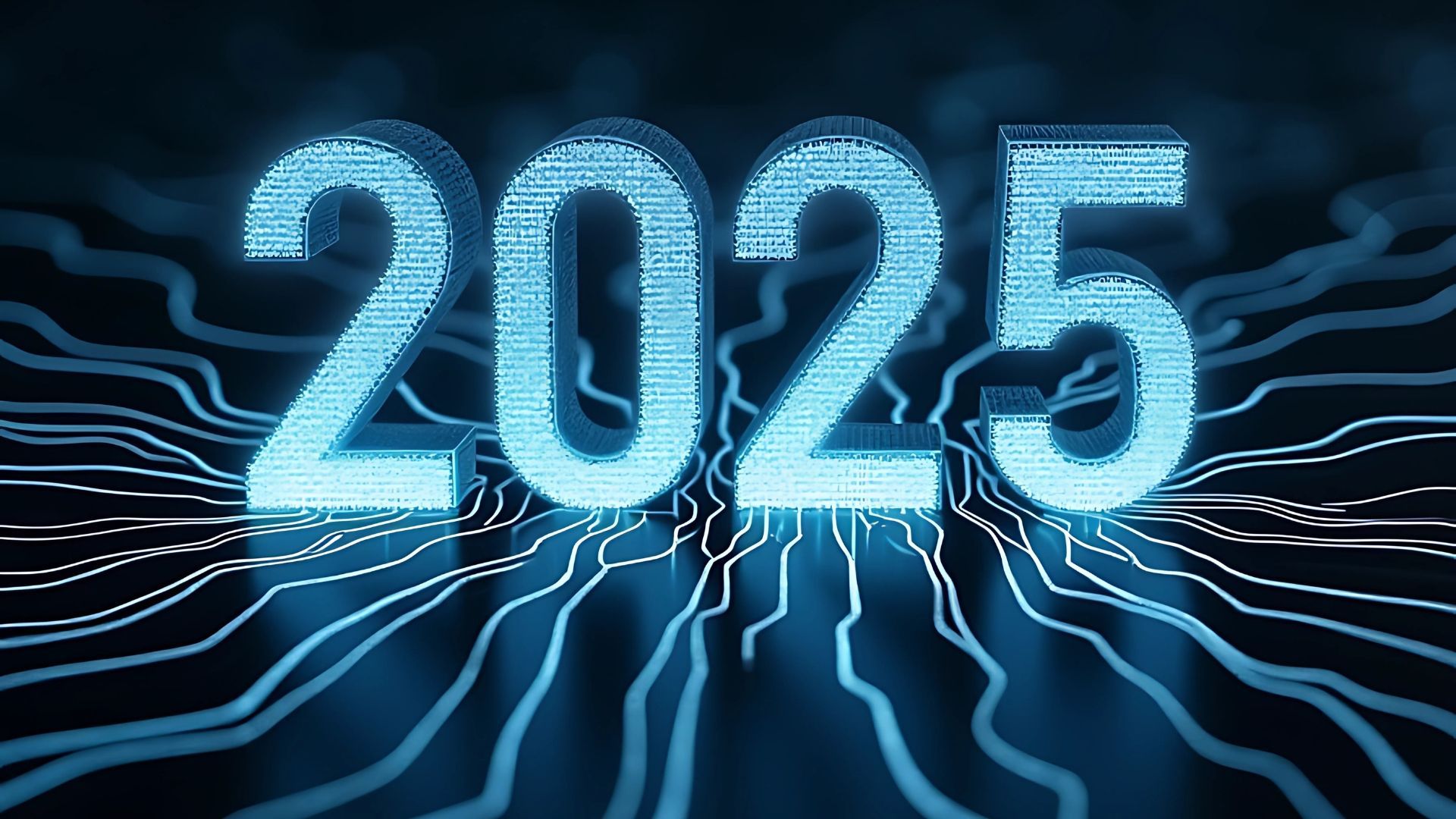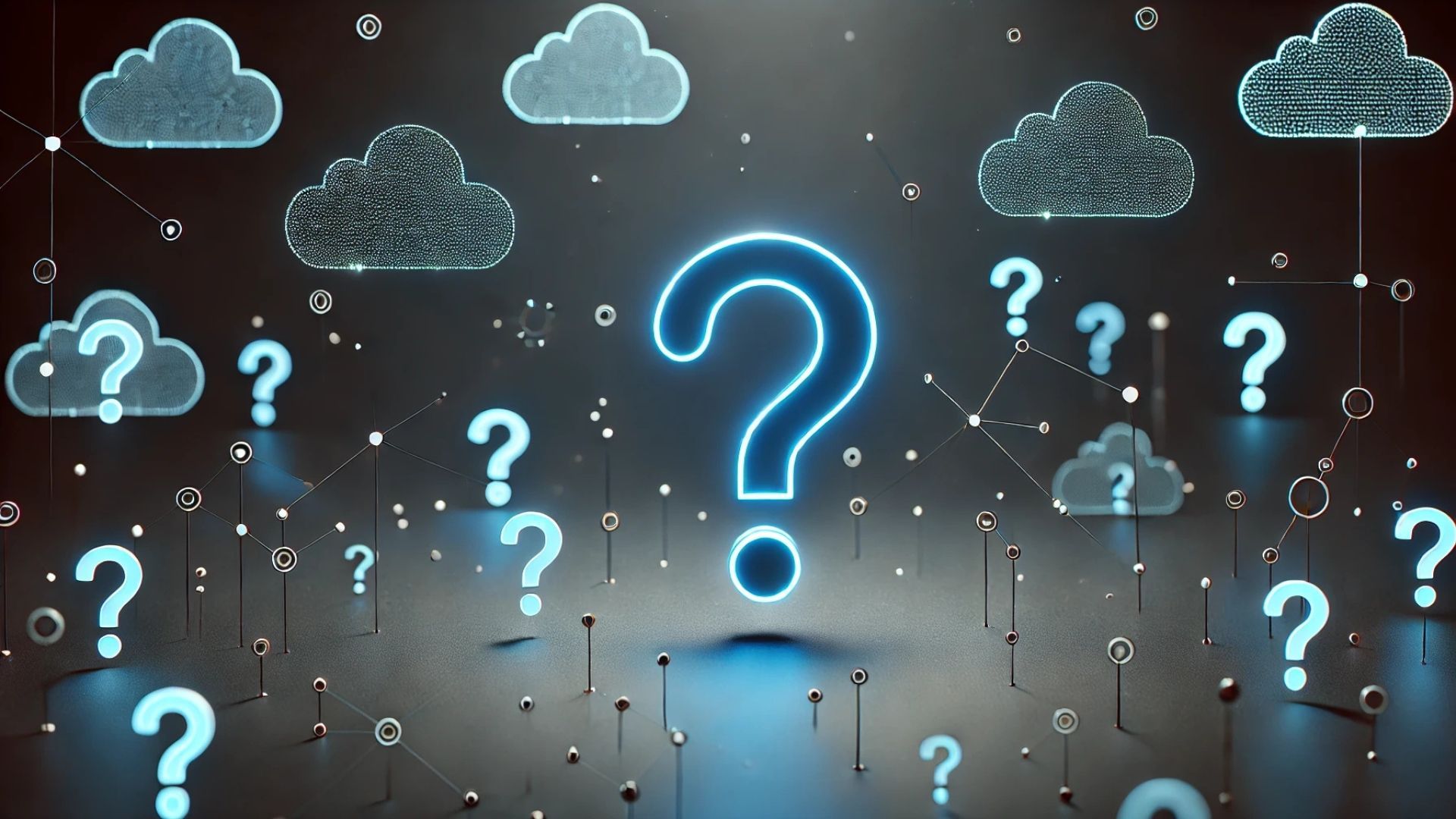Making sense of VMware's product portfolio: which is right for you?
The VMware product range isn't easy to navigate – but it should contain the software that your enterprise needs. Delve into the catalogue with our guide.

VMware is a tried, tested and trusted brand for virtualisation software. It's a firm that combines reliable, always-on cloud solutions with bleeding-edge innovation: delivering, as its motto has it, "the trusted foundation to accelerate innovation".
As other enterprise software vendors have sprouted up and fallen like so many mushrooms, VMware has stayed in the virtual vanguard – the plucky upstart that once managed to outflank Microsoft.
There's a problem, though. Let's say you're new to the world of virtualisation software. You've been persuaded of VMware's benefits – whether that's its basic cloud solution or something more niche, like its cloud-native app development software.
So you put aside some time to flick through its product portfolio – and you're met by more products than you'd find at eBay's closing down sale. Horizon? Tanzu? Your eyes scan the page, looking for illumination. NSX
and
NSX+? vSAN
and
vSphere?
Say what you like about VMware – if you're looking for virtualisation software, they've probably got what you need. But you might feel like you're exploring the Amazon with a map sketched onto a napkin.
That's why we've put together this guide to VMware's product portfolio to help you choose the product that's right for
you
. We've done this by dividing their product range into
functions
– essentially, what each piece of software does.
But before we go any further, it's important to note that we've just chosen one bit of software to illustrate each function. This isn't a guide to the complete catalogue. You'll need to do your own research – but we hope this article will help you get started.
1. You want to securely access apps on any device
Do you have a mobile workforce? Welcome to the 2020s. You're probably scratching your head, wondering how to provide your newly nomadic workforce with the apps they need but with no compromise to security.
VMware Horizon answers this call by allowing you to manage multiple stateless VDIs (virtual desktop environments) from a single pane of glass.
The statelessness is key. This is a low-cost, low-maintenance, super-secure solution. At the end of each desktop session, the VDI is destroyed – so no hacker can get their claws in.
Horizon enables you to have a workforce on the move with secure, flexible access to all the data and apps they need – whether they're wintering in Biarritz, sipping a coffee in business class or sitting on the sofa with a cat on their lap.
2. You want to develop cloud-native apps
VMware has always been a forward-facing organisation. Its company story is inextricably linked to the story of the cloud – from early hypervisors to today's bewildering array of containers, micro-segmentation and Kubernetes.
It's even looking past these present offerings into the wild, hazy frontiers of quantum computing and GAI.
Despite its sprawling product portfolio, VMware's promise has always been constant – to allow you to run any app on any cloud. But as clouds proliferate like bubbles in beer, that promise requires new solutions.
Tanzu (pronounced
tarn-zoo
) is a portfolio within a portfolio. It's built to help customers develop modern applications that can be run across any cloud. What's more, it enables you to manage that footprint from a single point of control.
So if development is your priority, consider Tanzu for your enterprise.
3. You want to manage your apps in a local sandbox
Do you want the virtual equivalent of a full PC, from which you can manage all your enterprise apps? VMware Workstation could be for you.
This software – which exists in two forms, Workstation Pro and Workstation Player – lets you run VMs, containers and Kubernetes clusters. Each VM is allocated its own CPU, memory, disks and I/O devices.
Workstation Player is the free, personal-use version of the software that allows you to run one VM at a time. If you want to use it commercially – and run multiple VMs simultaneously – you need to fork out for a Workstation Pro license. This version lets you create and manage encrypted VMs and full operating system clones.
Workstation Player doesn't work with Mac. But VMware's Fusion can be used to enable macOS-powered PCs to run Windows or Linux VMs.
4. You want to connect and secure apps and clouds
If your primary aim is to virtualise your network, VMware's NSX-V could be the product for you.
Its basic function is to link VMs with your on-prem devices – but that barely scratches the surface. It gives you round-the-clock access to multiple clouds, extremely detailed micro-segmentation and support for cloud-native apps. It truly is a virtual network built for today.
So if you're looking to modernise your IaaS, consider NSX-V.
5. You want to run enterprise apps, anywhere
Cloud Foundation is VMware's hybrid cloud platform. It's designed to modernise data centres and roll out modern apps. With it, you can easily deploy both private and hybrid clouds.
It's built on VMware's SDDC (software-defined data centre) stack. This includes vSphere, vSAN,
NSX
and Aria. We've looked at some of these offerings elsewhere – but the bottom line is that they give you a comprehensive set of virtualised services, covering storage, compute, networking, security and cloud management.
So if you want software that will enable you to run enterprise apps on any cloud, the Cloud Foundation family of products could be for you.
Final thoughts
We hope this has helped you to unpick VMware's vast and versatile product range. Whatever your cloud ambitions, VMware should have the software you need to optimise your cloud performance.
Still confused? At Ascend Cloud Solutions, we eat, sleep and breathe VMware. Some of our team, in fact, cut their teeth at the virtualisation giant. So if you've got a problem that needs answering,
get in touch
– our
VMware consultants
will be happy to talk it over and get you on your way.