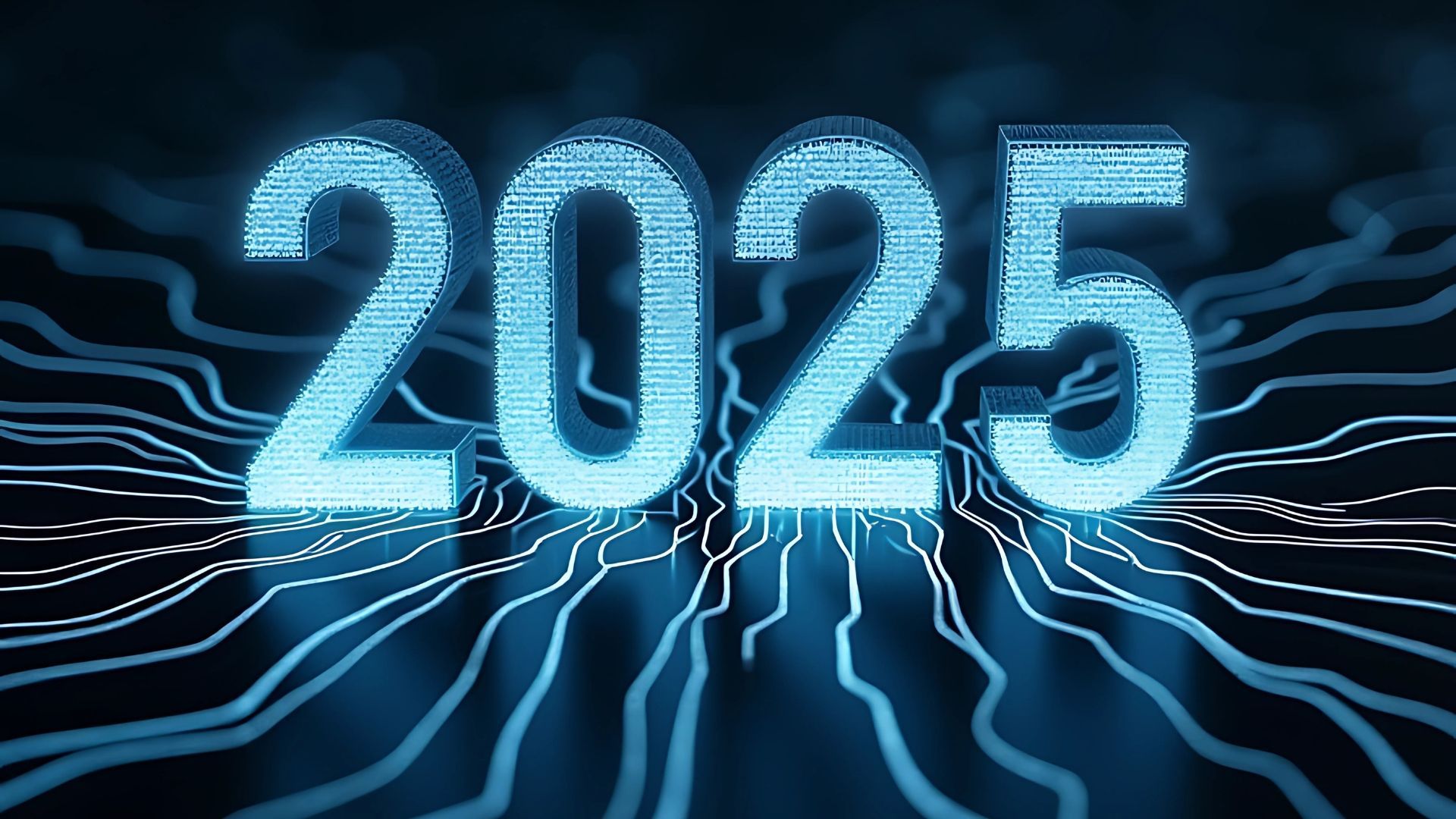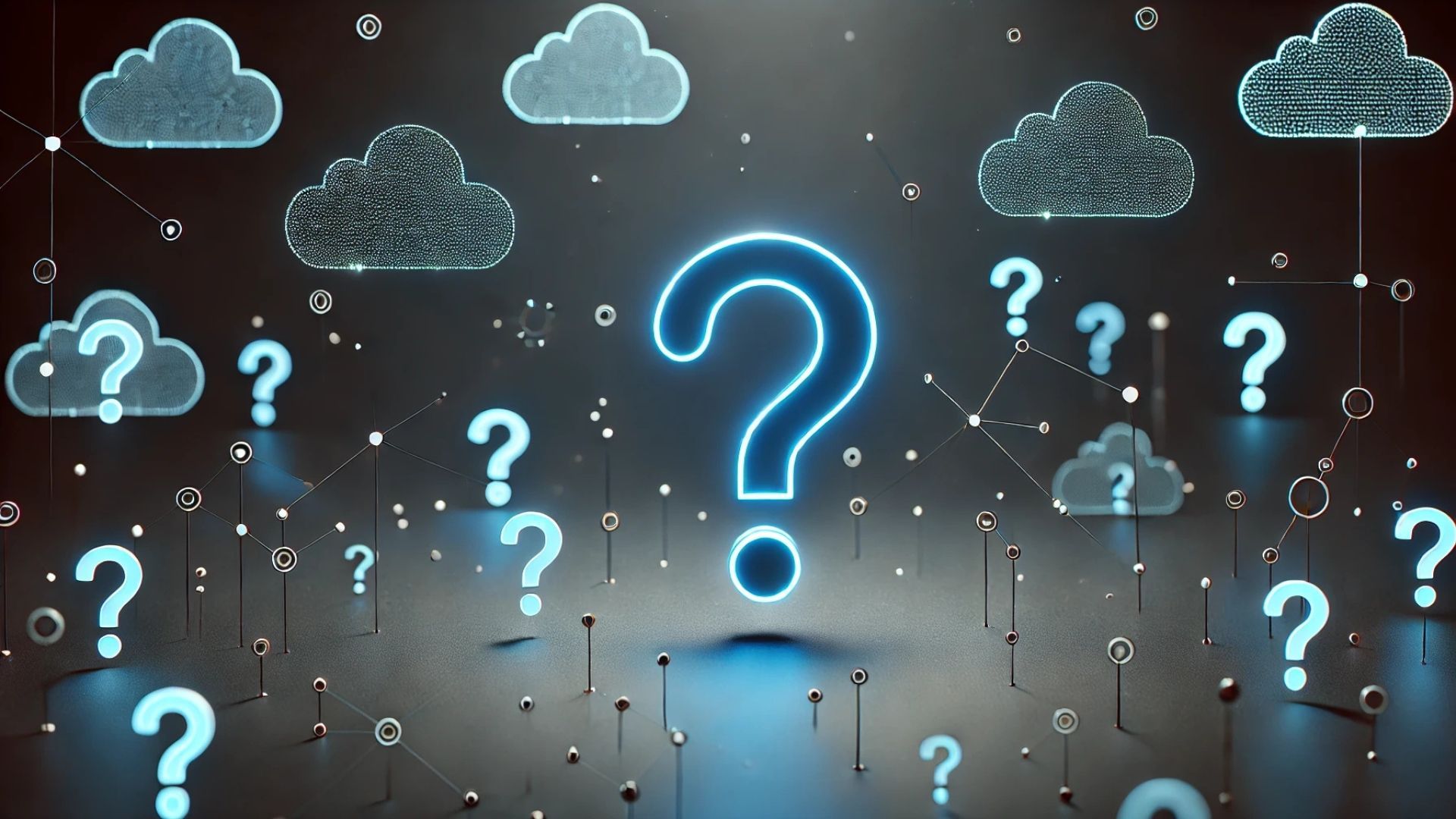Public, private or hybrid cloud?
The cloud can be split into three main types: public, private and hybrid. In this article, we look at the differences and ask: which one is best for you?
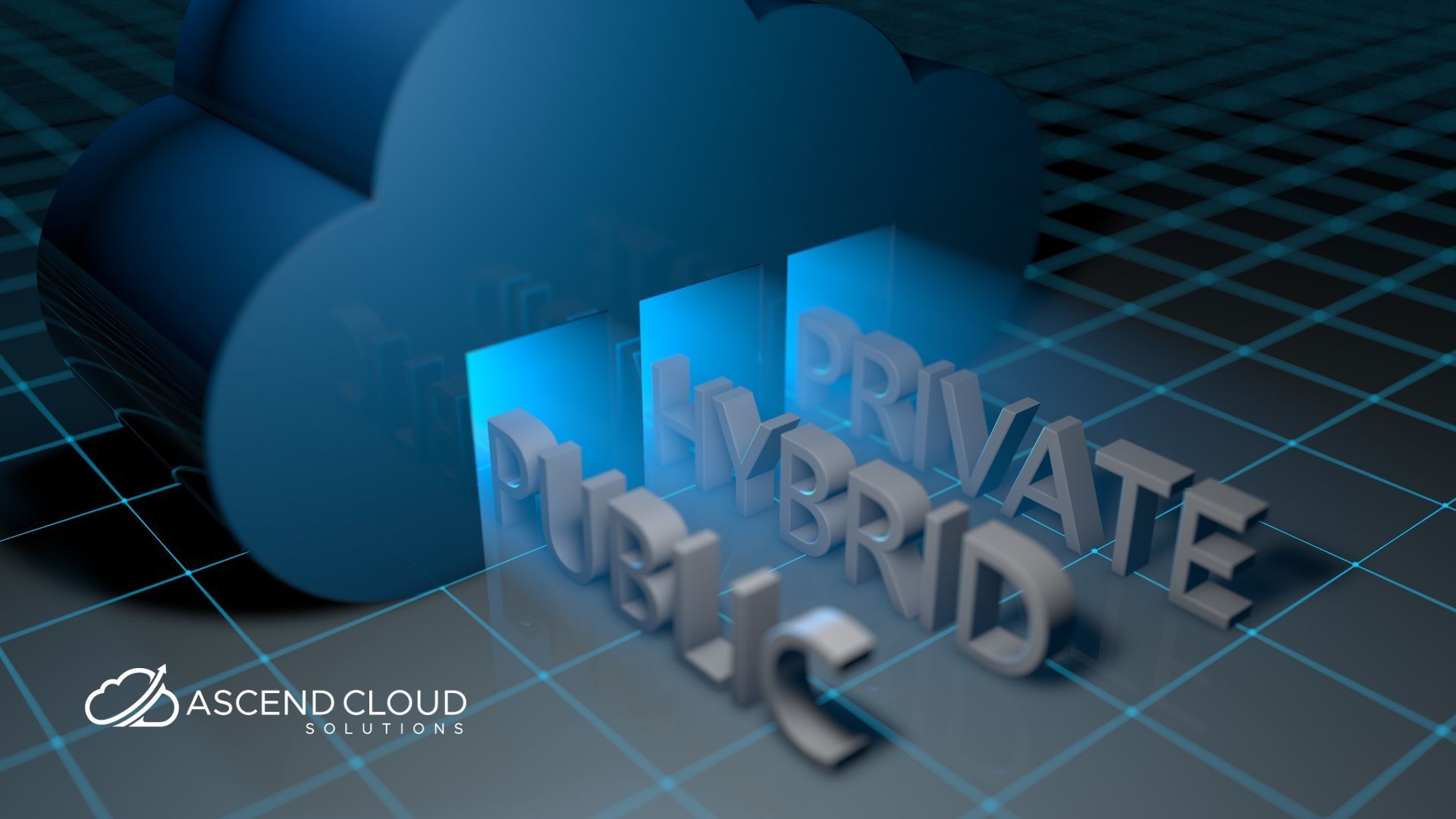
"The cloud" is a catch-all term that can get a little, well… cloudy. A common misconception is that it's the great library in the sky where your iPhone photos go – but that's just one small part of it.
When it comes to the business world, the cloud is more than just an enlarged version of that virtual library. Enterprises use the cloud for all sorts of things – not only for data storage but also for running applications and software remotely.
The word "remote" is central to understanding the cloud and what it does. Rather than storing data and running applications on a laptop or network of laptops, the cloud outsources these functions to purpose-built data centres.
This is known as "virtualisation" – essentially creating virtual versions of computer processes
The result? These "workflows" (data and apps) are accessible from any computer, anywhere – so long as you have access permission.
People use clouds for all sorts of things – and, consequently, there's no one type of cloud. In fact, there are three main types: public, private and hybrid.
The difference isn't one of hardware – they all run on servers in data centres. What distinguishes these three types of clouds is what they're used for.
Let's look at these models – and which might be best for you as an individual or business.
Public clouds
This is what most people think of when they think about "the cloud". For many individuals, the cloud is synonymous with backing up personal files – and this usually takes place on a public cloud.
Public clouds are owned and operated by cloud service providers. "Operated" is key here – you, as a customer, don't need to bother with hosting, network maintenance or data centre repairs.
It's a bit like getting your gas and electricity from a supplier. The service itself is doled out by the provider – but only you, the customer, have access to your apps and data.
Public clouds are for anyone. There's no amount of data too small or too large for them. This scalability is one reason why many public cloud providers offer tiered services.
If it's a cloud storage provider, you might get a few gigabytes for free – but you'll have to pay more if you're talking terabytes. If you're running a full infrastructure in the cloud (as infrastructure-as-a-service, or IaaS), you'll be charged based on the amount of storage, computing power and network traffic you use.
Public clouds, then, are pay-as-you-go – you pay for the service you need. Big-name providers include Microsoft Azure, Dropbox, AWS, Google Workspace and IBM Cloud.
Despite their flexibility, scalability and cost-effectiveness, the biggest question mark over public cloud usage is security. This is one reason why private clouds exist.
- Everything runs on the cloud provider's hardware.
- The cloud space is shared between multiple users (or "tenants").
- Public clouds are flexible, scalable and cost-effective for individuals and small businesses.
Private clouds
We compared using a public cloud to having your gas and electricity provided by a supplier. Using a private cloud is like having – and maintaining – your own generator.
Private clouds are private because they only have one tenant. They are used by businesses – usually ones with big budgets.
One purpose of a private cloud is to give added protection to sensitive data. Some companies, in fact, are legally obliged to keep data on private servers.
After all, if you're a healthcare organisation, let's say, you don't want patient information to be floating around in the ether. You want your own purpose-built storage that's accessible only to employees – and even then with different tiers of access.
But it's not just about sensitive data. Private clouds also exist so that companies can have extra control over their cloud-based software and apps.
One misconception about private clouds is that they
have
to be on-site. Actually, your private server could be anywhere in the world – its defining feature is that only you can access it.
But as with our example of an on-site electricity generator, private clouds bring with them maintenance costs that public clouds just don't. If something needs patching, fixing or upgrading, your IT team is responsible – not the data centre staff working for Amazon, Google or the like.
Another drawback is that if your private server crashes there's a risk of data loss or downtime.
- Everything runs on your own data centre.
- You're in charge of maintenance.
- Private clouds don't have to be on-site – but they do have to be accessible only to one tenant.
Hybrid clouds
Finally, we have hybrid clouds. As the name suggests, these are combinations of public and private clouds. Some workflows are stored on private servers – whether on-site or off-site – and some are stored on the public cloud.
This is not to be confused with a "multi-cloud" approach. This is where you use services from different providers, with some of your workflows on Dropbox, say, and some on Google Workspace.
By contrast, hybrid clouds can be offered by the same provider – but part of the service is public (multi-tenant) and part of it is private (single tenant).
Many businesses see this as the best of both worlds. This is partly because it's rare for
all
of a company's data to be sensitive. With a hybrid cloud, they can store the sensitive stuff on a super-secure private cloud, and other workflows on the public cloud.
- Hybrid clouds combine public and private clouds.
- They can be supplied by one provider.
- They offer the greatest flexibility out of the three options.
In conclusion, these three types of cloud use the same hardware but serve different purposes. Your needs as an individual or business will determine which is the best model for you.
At Ascend Cloud Solutions, we're VMware experts with over 400 successful migrations under our belt. If you're looking for support from an expert
cloud consultant
, please don't hesitate to
get in touch
.