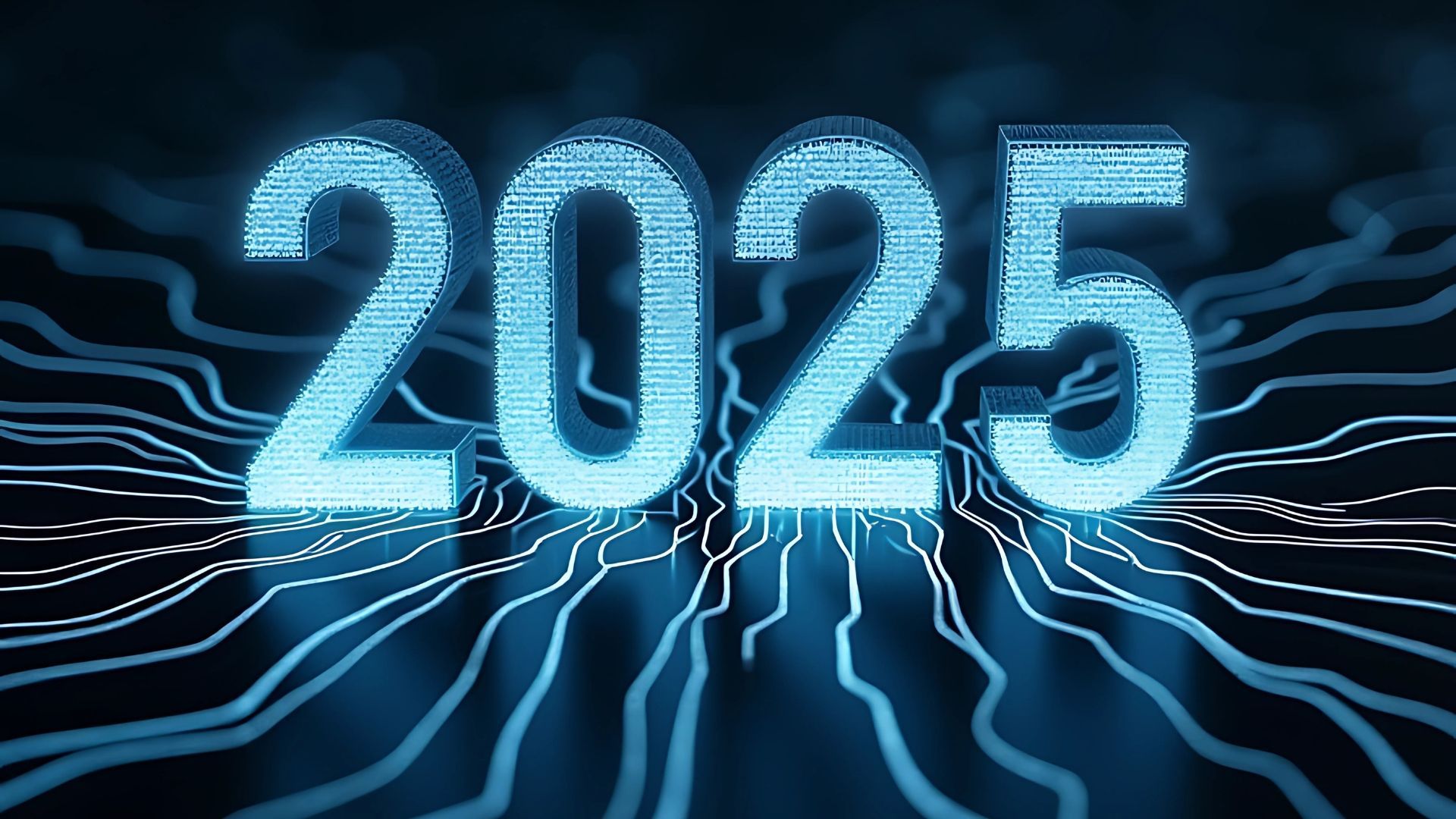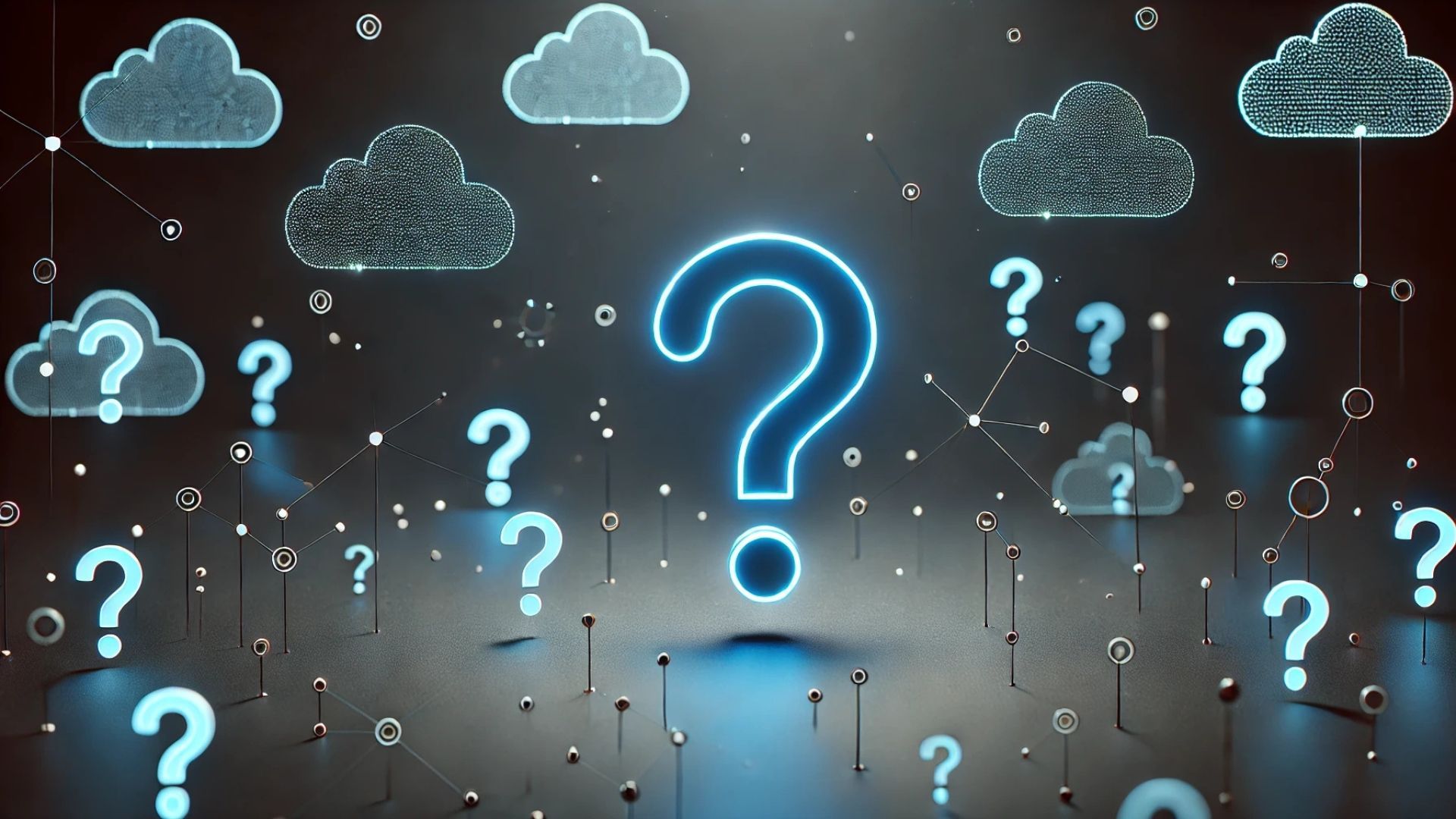What is "lift and shift" in cloud migration?
Lift and shift is one way to migrate applications and data to the cloud. In this article, we look at its pros and cons, as well as its alternatives.

If you're running a business, it's almost certain you'll be using some form of cloud service. How do we know this? Because last year, a staggering 94% of all workloads were processed in cloud data centres.
Another statistic that might melt your mind a little: by 2025 there will be 100 zettabytes of data stored in the cloud. That's one hundred
trillion
gigabytes.
So it's inaccurate to say that our future is in the cloud – right now, cloud technologies are the number one method for storing data and getting stuff done.
But even if your business forms part of that 94%, you might not have all your applications and data in the same place. You might still be relying, at least in part, on your company's on-premise infrastructure.
If this sounds like you, then full migration to the cloud is fast becoming inevitable.
But when you approach the subject, you're immediately faced with tech talk. In this article, we're going to bust a bit of jargon and explain in simple language a term that you might well come across – "lift and shift".
Lift and shift 101
What is lift and shift? A dance move? A procedure in plastic surgery? Or perhaps Cockney rhyming slang for "grift"?
You're way ahead of us – it's one way to move data and applications (workloads) to the cloud.
Think of moving house. You could take the opportunity to go through your things and declutter, clean, fix, repair, polish – or you could box everything up and stick it in the back of the van.
Lift and shift is closest to the second of these scenarios.
Let's say your workloads are stored on-premises. "Lift and shift" means migrating everything to a public or private cloud without changing a thing.
This lift and shift method – or rehosting, as it's sometimes known – doesn't require any refactoring, rearchitecting, or indeed any other technical way of saying "changing".
These days there are a variety of methods available for cloud migration. Lift and shift is primarily used when your workloads are "cloud-ready". This could be the option for you – and the best way to find out is by consulting an expert.
As well as overseeing the whole migration process, a cloud consultancy may also use the lift-and-shift process as an opportunity to streamline your workloads. That would mean cleaning up your data and applications.
But other than this, it's simply a case of transferring workloads from your business's data centre to a public or private cloud.
Advantages of lift and shift
- Lift and shift is relatively fast and inexpensive and shouldn't disrupt your day-to-day business activities. While the migration is occurring, staff can continue to use applications as usual.
- Lift and shift gives you the opportunity to optimise the performance of your on-premise data centre while availing yourself of the cloud's increased capacity and storage. Alternatively, it can speed up the process of winding down your own infrastructure as you migrate applications to the cloud.
- You can scale applications without the expense of upgrading your own hardware.
- All applications – both legacy and modern – can take advantage of the cloud's tough security.
Disadvantages of lift and shift
- Lift and shift doesn't automatically offer up the advantages we listed above. An application that hasn't been fully optimised for the cloud may be costlier to run in the long term.
- Cloud-native applications are those that were designed specifically to exist and be run on the cloud. By lifting and shifting legacy applications, you're missing out on the advantages of cloud-native functionality.
- Are your on-premise applications buggy or slow? Lift and shift will transfer them, warts and all.
- Are your on-premise applications smooth and fast? It's not guaranteed that they will be on the cloud without some pre-migration tweaks.
Alternatives to lift and shift
1. Refactoring/rearchitecting
This first alternative is a major rehaul. Think back to our house moving analogy – refactoring is where you go through everything and make sure it's useful and beautiful enough to be moved.
All your data and applications are rejigged to fit the new cloud environment.
As you would expect, this is more expensive than lift and shift and far more time-consuming. But it does give you access to all those cloudy features that physical hardware can't afford.
2. Replatforming
This is a mix of the two methods we've looked at. The applications are not significantly changed, but fine-tuned before they're whisked away to the cloud.
This approach gives your organisation the chance to start small and scale as time goes by.
Is lift and shift for me?
Cards on the table: at Ascend Cloud Solutions, we deal pretty much exclusively with lift and shift migrations.
Our reasoning is this.
In most cases, your priority is to get your data and applications moved with as little disruption to your operations as possible. Lift and shift can achieve this for you.
It also saves you the hassle of investing in training and filling in knowledge gaps – instead, you hand over the reins to experts who create a perfect replica of your current data centre in the cloud.
Our USP is our experience. So we know the pros and cons of the different methods. Experience has taught us that in the majority of cases, the best method is to move first, optimise later.
Lift and shift is relatively fast and inexpensive and minimises disruption to your day-to-day business activities. And while it doesn't necessarily optimise your applications' performance to their fullest, this is often a secondary priority.
For most organisations, the primary concern is getting into the cloud without jeopardising operational continuity. Plus, we do some on-the-job optimisation as we manage your migration. We'll bin any redundant workloads so that your applications are at peak efficiency before they make it to the cloud.
So in our book, lift and shift wins hands down for speed, efficiency and peace of mind.
At Ascend Cloud Solutions, we've managed over 400 migrations and are experts in the field. Need help with cloud migration? Then please don't hesitate to get in touch .