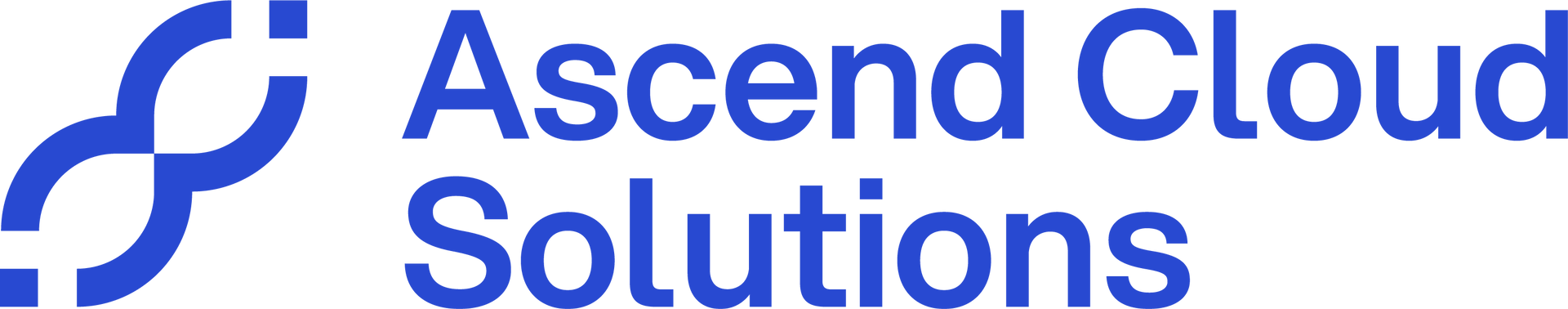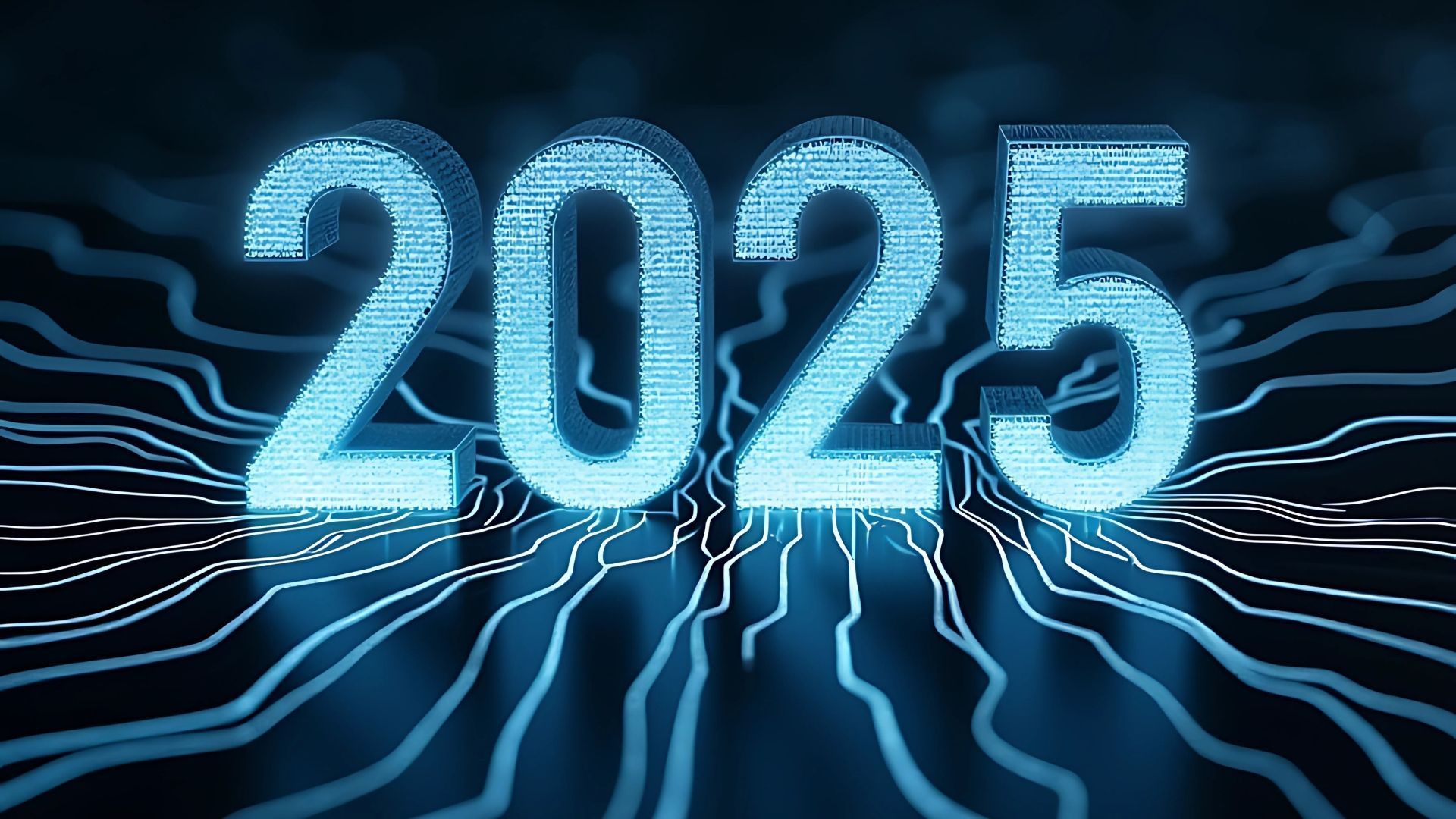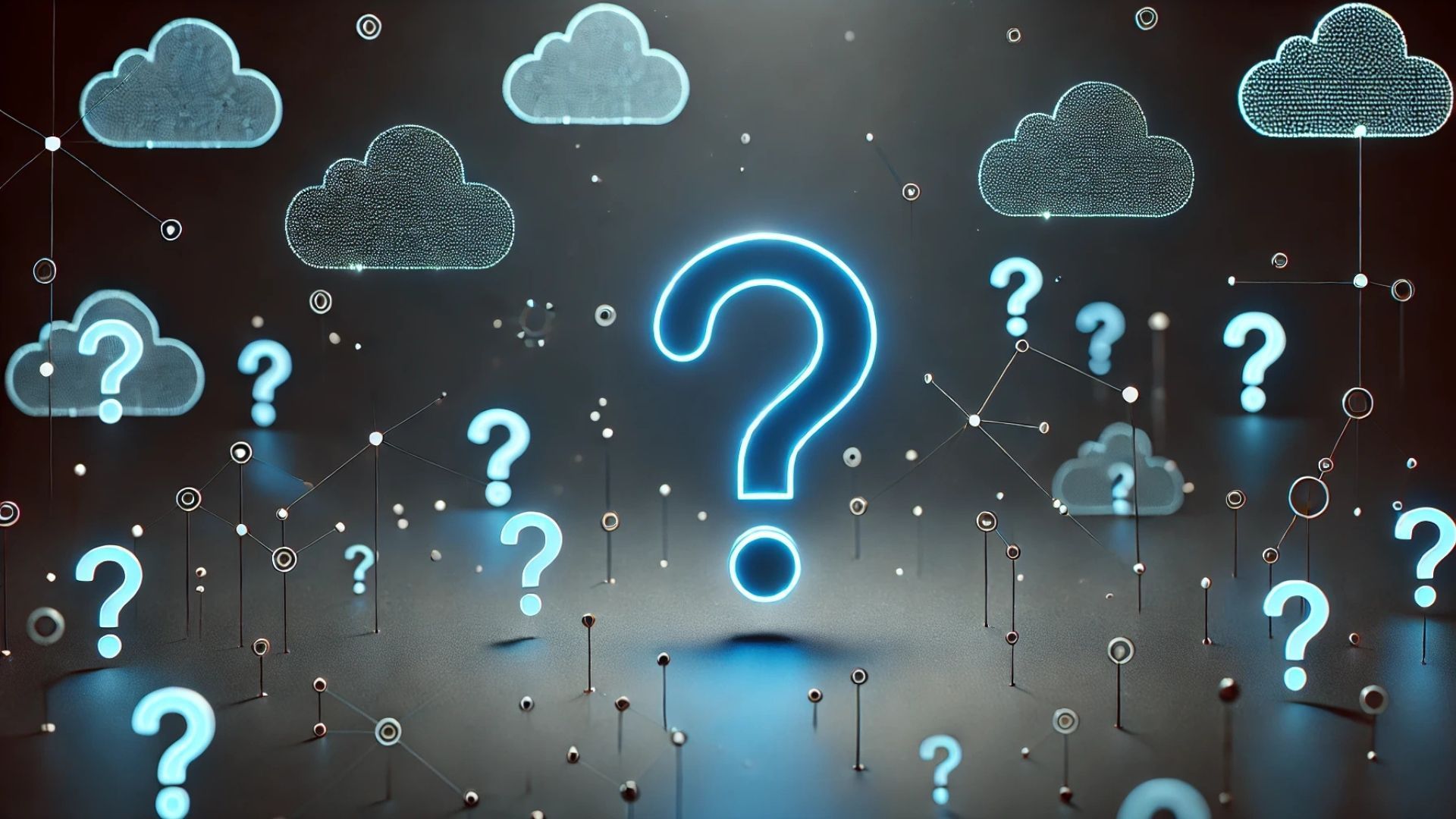Compute Assessment

Next Assessment in the line is Compute Assessment, and that is one another core assessment to help with rightsizing VMs and designing target environments.
Number of Server: The first step here is to determine the number of physical servers used in the data center. And typically, these are hypervisor servers installed with VMware, ESXi. And these servers are put together within one or more clusters.
Total Physical CPU: In the next step, we look into the total physical CPU across all the servers within each cluster. Total physical CPU is measured as the overall or total CPU cores available within that cluster. Each server will have a CPU socket, and each socket will have a certain number of cores.
So, to calculate the total physical CPU, the total servers times the sockets per server times the cores per socket. And that would give us the total physical CPU. We will run this calculation for each particular CPU type that I've got the same number of sockets and same number of cores.
But if there are servers with different CPU classifications, the calculation needs to be run again each time for each CPU type in the cluster.
Total CPU = (Total Servers) * (Sockets per Server) * (Cores per Socket)
Total vCPU: Now we have to look at the total virtual CPU. It is simply the total of virtual CPUs in the cluster that is allocated across all the VMs.
Total Physical Memory: In the same way we have to look into the total physical memory. Again, if we have different memory configuration servers, we will have to run this calculation for each server type.
Total Memory = (Total Servers) * (Memory per Server)
Total Virtual Memory: For the total virtual memory, we'll have to measure the total virtual memory allocated across all the VMs.
Oversubscription: To measure the oversubscription applied, we compare both physical to virtual.
Physical CPU:vCPU,
Physical Memory:Virtual Memory
And this will tell us how much resources are oversubscribed in that clustered environment.
For example, let's say the total physical CPU is 50 cores and the total virtual CPUs are 100 vCPUs. This would mean we are oversubscribing CPU by 1:2 ratio, or we can say oversubscribing by 200%.
As we have checked the actual compute resources, now we will assess Physical Compute Resources to Virtual in allocation and utilization.
Here are some of the factors to assess:
Comparing virtual and physical compute resources: The total allocated vCPU is compared to the total physical CPU. The physical CPU is total physical cores in the cluster.
Total vCPU allocated -> Total Physical CPU (cores)
Total allocated virtual memory is compared to the total physical memory. So far, we were comparing the total allocation with the total available resources.
Total Virtual Memory -> Total Physical Memory
Then, we are going to compare the total virtual resource utilization with the total physical available resources.
Total Virtual Resource Utilization -> Total Physical Resource AvailableCPU and memory utilization for each physical server is compared against the available physical resources.
Utilization (per server) -> Resources (per server)
Same way, the vCPU allocated for each VM is also compared to the actual usage of VM. The actual usage could be measured as in peak and average usage. Virtual memory or vMemory allocated for the VM is also compared with the actual usage of each VM.
vCPU (per VM) -> Actual usage (peak and average usage)
Virtual Memory (per VM) -> Actual usage (peak and average usage)
What are some of the goals to achieve through this Compute Assessment?
To start with, it will help us to identify any over-provisioned and under-provisioned VMs. And it helps us to right-size these VMs as when we migrate it into the target Cloud environment.
It would also add a scope to improve performance for the migrated VMs or migrate apps.
The assessment is going to help us save costs with proper resource balancing and optimization.
Lastly, it will help us to do effective capacity planning for both physical and virtual infrastructure.