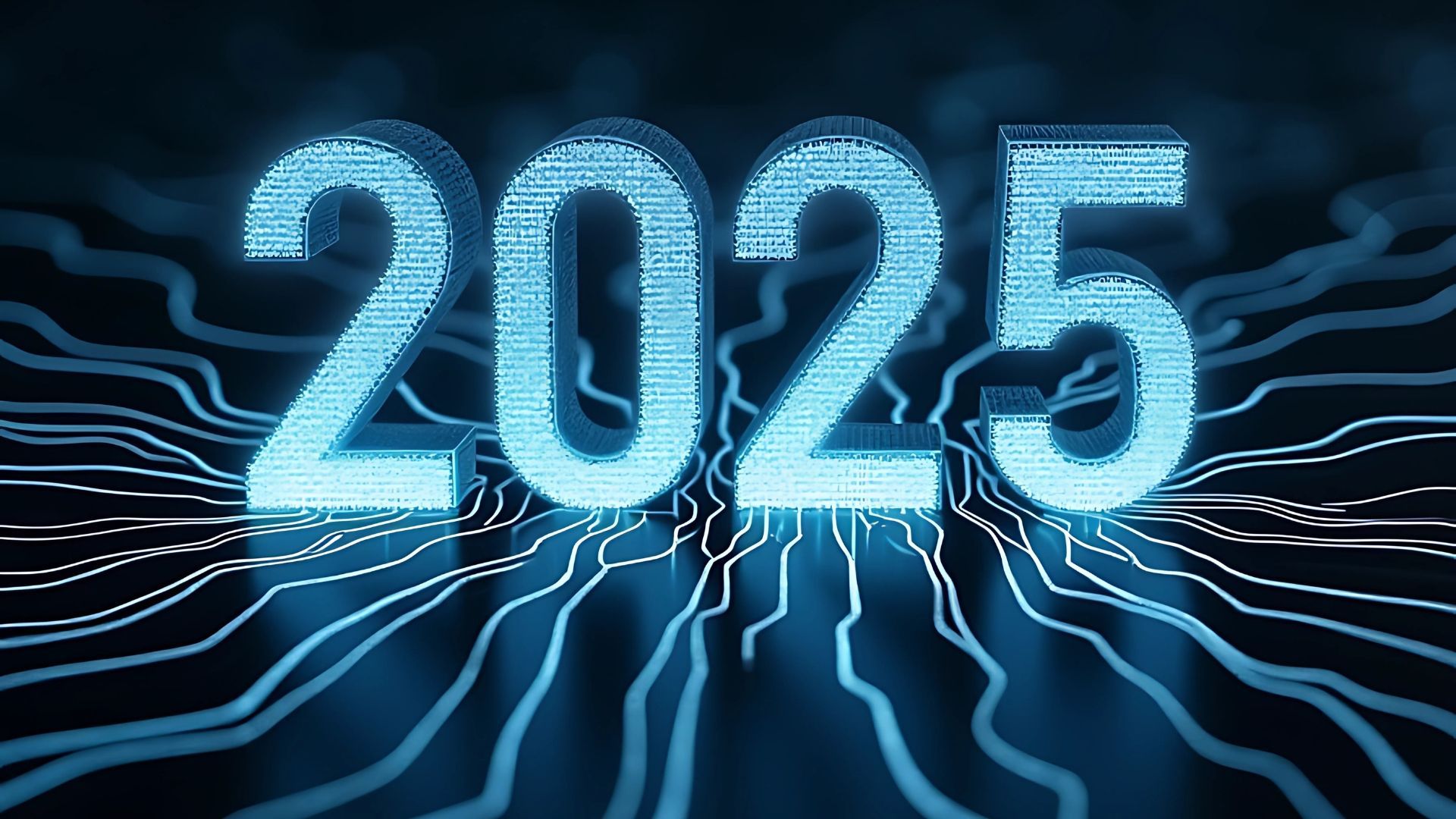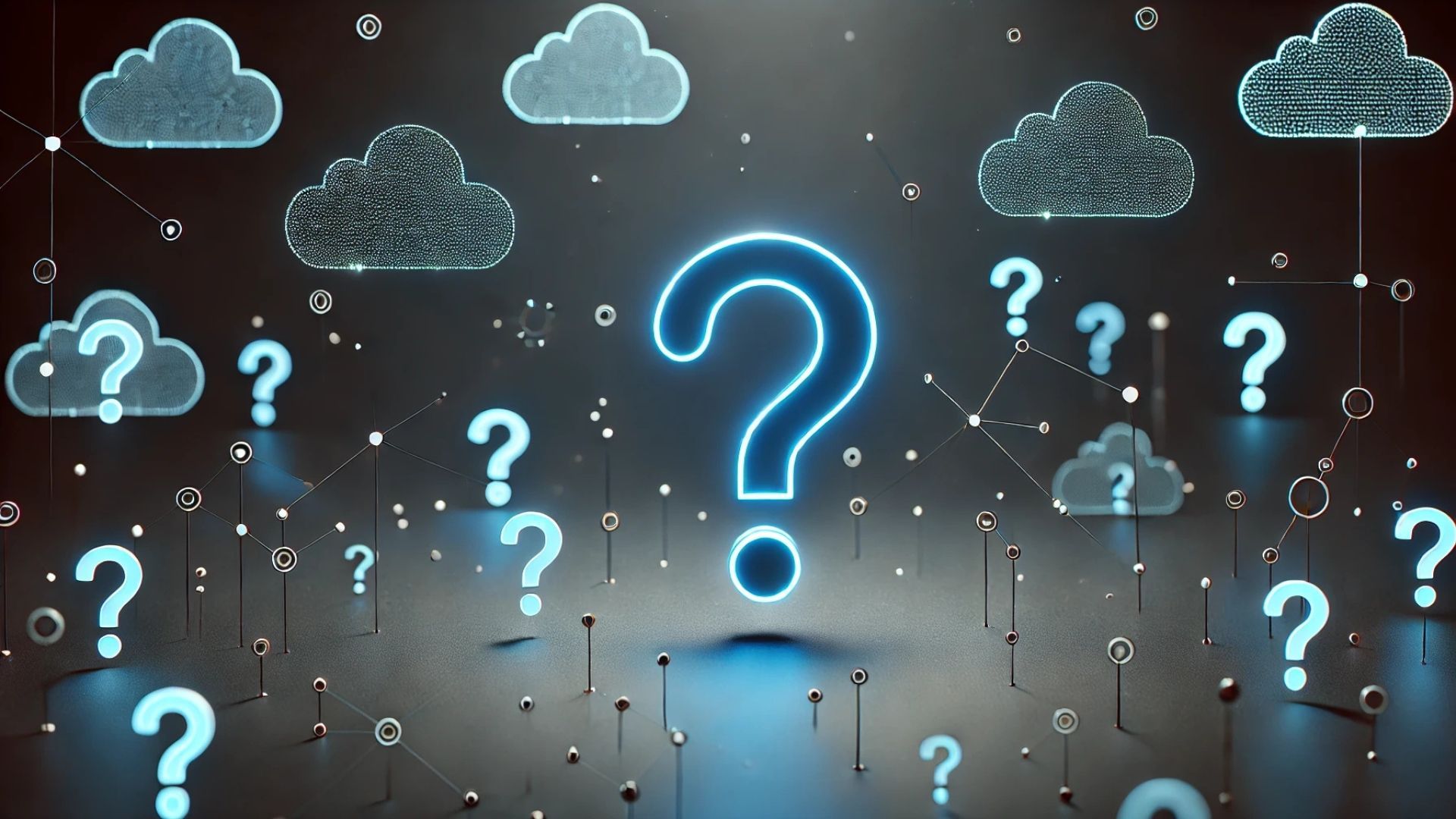Disaster recovery mistakes: what can go wrong and how to fix it
When disaster strikes, will you be ready? Join us as we look at 6 common DR flubs – and how to fix them.

Cloud computing disasters can be big or small – from a brief disruption to an all-out shutdown. But whatever the size, they spell stress, time and money for your firm.
- Stress, because day-to-day operations become a chore. Deadlines are missed. Tensions are frayed.
- Time, because no disaster will fix itself.
- And money, because the time and energy spent rescuing your workloads means a loss of productivity.
There's no two ways about it. If your system goes down, you go down with it. The question is for how long and how serious the repercussions are.
Tell this to many business leaders and they point with satisfaction to their disaster recovery plan. But more often than not, this plan may as well be written in runes and locked in the furthest reaches of the basement. No one can remember what it says or how to execute it when disaster strikes.
Then there's the question of whether your plan is up to snuff. Even if you do have a disaster recovery plan in place and you know it inside out, it could still cause you problems when you break the emergency glass.
And plan or no plan, it won't stop the disaster from happening in the first place. To minimise the risk, you need to take practical steps here and now.
That's why we've put together this guide to common disaster recovery mistakes – and how to fix them.
1. You don't have a disaster recovery plan
This is more common than you might think. Without a solid disaster recovery plan ready to go, you're creating problems for yourself down the line.
The key is to be proactive, not reactive. Know the challenges that your business
could face and you're better placed to face them. The alternative is to execute a recovery operation on the hoof, with all the stress and wasted time that entails.
A disaster recovery plan can be made internally by IT (with input from other departments) or you could harness the expertise of a cloud consultancy firm. This second option brings a second pair of eyes to bear on your processes and systems.
2. You haven't tested your plan
Think of your disaster recovery plan as being like your evacuation process in the event of a fire. People will only know what to do if you drill it regularly.
We get it: time is tight. But for IT to be able to execute a disaster recovery plan, they need to be able to simulate it.
These simulations do double duty. As well as drilling the procedure, a walk-through or tabletop exercise helps you spot flaws in the plan. Better to remedy them now than clock them when you're in the midst of a rescue operation.
3. Your backups aren't joined up
No DR plan is complete without a strategy for backing up data. But you should also back up your backups.
Businesses have never had to deal with so much data. For this reason alone, your disaster recovery plan needs to thoroughly account for
all your data: client data, employee data, performance data – the list goes on.

Again, this is something that a cloud consultant can help you achieve. They will have the expertise to inspect your systems and figure out what needs backing up.
4. Your disaster recovery plan is out of date
Any IT professional will tell you that software and technology are constantly shifting. And that means updates – lots of updates. But is your disaster recovery plan taking these changes into account?
Changes that might look like molehills can add up to mountains when disaster strikes. And while some of your software will update itself automatically, you need the human touch to ensure that everything is up to date.
By keeping on top of updates, you know that your disaster recovery plan will work with your system as it is
today – not as it was the day that you wrote it.
It's not just software that changes, either. Your DR plan should also be revisited and revised whenever there's a significant change of personnel.
5. Your plan is all about processes, not people
Yes, your DR plan is a technical document. But that doesn't mean it should be
purely
technical. It needs to include people, too – their roles, responsibilities and lines of communication.
One thing's for sure: in the event of a disaster, people need to know what they're doing. If a responsibility hasn't been clearly assigned, you could slow down the recovery process (and bump a few heads, too).
That's why you need a plan that prioritises people as well as processes – because it's the people, not the processes, who are going to get your ship back on course.
6. You put all the responsibility on IT
Naturally, IT will play a substantial role in any disaster recovery scenario. They are, after all, the experts. But they're also responsible for essential day-to-day operations. When the emergency siren goes off, who's going to look after the essentials?
This has two main consequences. First, your DR plan needs to include more than just IT. It should outline the role that business leaders, finance, legal and others play in the disaster recovery process.
And second, it's a powerful argument for getting outside help in the form of a third-party cloud consultant. Their expertise can be invaluable at a time of difficulty and ensure that IT isn't overburdened.
How we can help
At Ascend Cloud Solutions, we've helped more than 400 businesses migrate to the cloud – and counting. We're VMware experts with a whole lot of experience and expertise. This includes working with businesses to create
cloud backup and disaster recovery plans that work when it really matters.
Whether you want a DR plan as part of a migration service or as a one-off consultancy job, we can lift the bonnet and get a good look at your systems, aligning your plan with your specific technical requirements as well as your business objectives.
Interested? Then please don't hesitate to
get in touch for a free, no-obligation consultation.