Frequently Asked Questions
How can I request a class?
You can request a class by using the booking form below, or using the following URL: https://wkf.ms/4ffdtO4
We require at least 72 hours notice to book a course to ensure we can provision everything in time. Shorter notice requests will be reviewed on a case by case basis.
What happens after I request a class?
Once you have requested a course:
Course confirmation
- You will receive an email to confirm your request.
- Our team will review and confirm your request and reach out with an official quote and request the student list.
- Once the student list is confirmed, our labs team will be notified to set up the class.
- Both the requester and the instructor will receive an email to confirm the class is ready to be set up.
Class set up
- The requester will receive an automated email 4 days before the class is due to start to confirm if there are any changes to the student list.
- The instructor will receive an email to confirm the class has been set up 24 hours before.
- All students will receive an email 1 hour before the class is due to start with their logins.
During the class
- If there are any issues during the class, the instructor may reach out to the support team for assistance.
- The class will end 1 hour after the class end time. See our terms and conditions in the Resources section for further information on extensions.
What if I cannot share student names due to our privacy policy?
We understand that sometimes due to privacy students names and emails cannot be shared.
If this is the case, please let us know and we can arrange generic logins which will be shared with the instructor to assign to the students.
Does the Instructor get a lab kit?
Whilst booking the class you will be asked if the instructor needs their own lab kit.
The cost of the instructor lab kit will depend on the number of students in the class. See our T&Cs in the Resource section at the bottom of this page for more details.
If the instructor does not need a lab kit, they will still receive a login to be able to view their students lab kits for troubleshooting.
Do you offer prep kits?
Yes, we can provide prep kits for an instructor ahead of them teaching a course.
Booking a prep kit
Book a prep kit using the standard class booking form, and add in the comments that it is for a prep kit.
Terms and Conditions
See full terms and conditions in the Resources section.
Can I add additional students to the class?
If you need to add an additional student(s) to the class, please let us know as soon as possible.
We will confirm if we have capacity to host the new student(s) and if so, ask you for an updated student list. We will send you an updated quote to reflect the new student numbers.
What if a student drops out before the class starts?
If a student is no longer going to attend the class, please let us know as soon as possible.
Please note that our cancellation policy may apply if the cancellation is close to the class start time. See our Terms and Conditions in the Resource section for more information.
What is your cancellation policy?
Our cancellation policy is outlined in our Terms and Conditions, which can be found in our Resources section.
Can I request an extension?
Extensions will be considered on a case by case basis.
Our extensions policy is outlined in our Terms and Conditions, which can be found in our Resources section.
How can I access support during a class?
If you have any issues or need any assistance during the class, you can contact the support team on:
vatc-support@ascendcloudsolutions.com
What is your billing and payment policy?
Once the course has been requested, you will be sent an official quote.
If it is your first time working with us, we will need to gather your companies billing adress to set up the official quote.
You will be sent an invoice once the course has been completed with our bank details.
Payment is due as specified in the invoice (30 days). Late payments may result in suspension or termination of services.
See full details in our Terms and Conditions in the Resource section.
What payment methods do you accept?
Currently we only accept bank transfers.